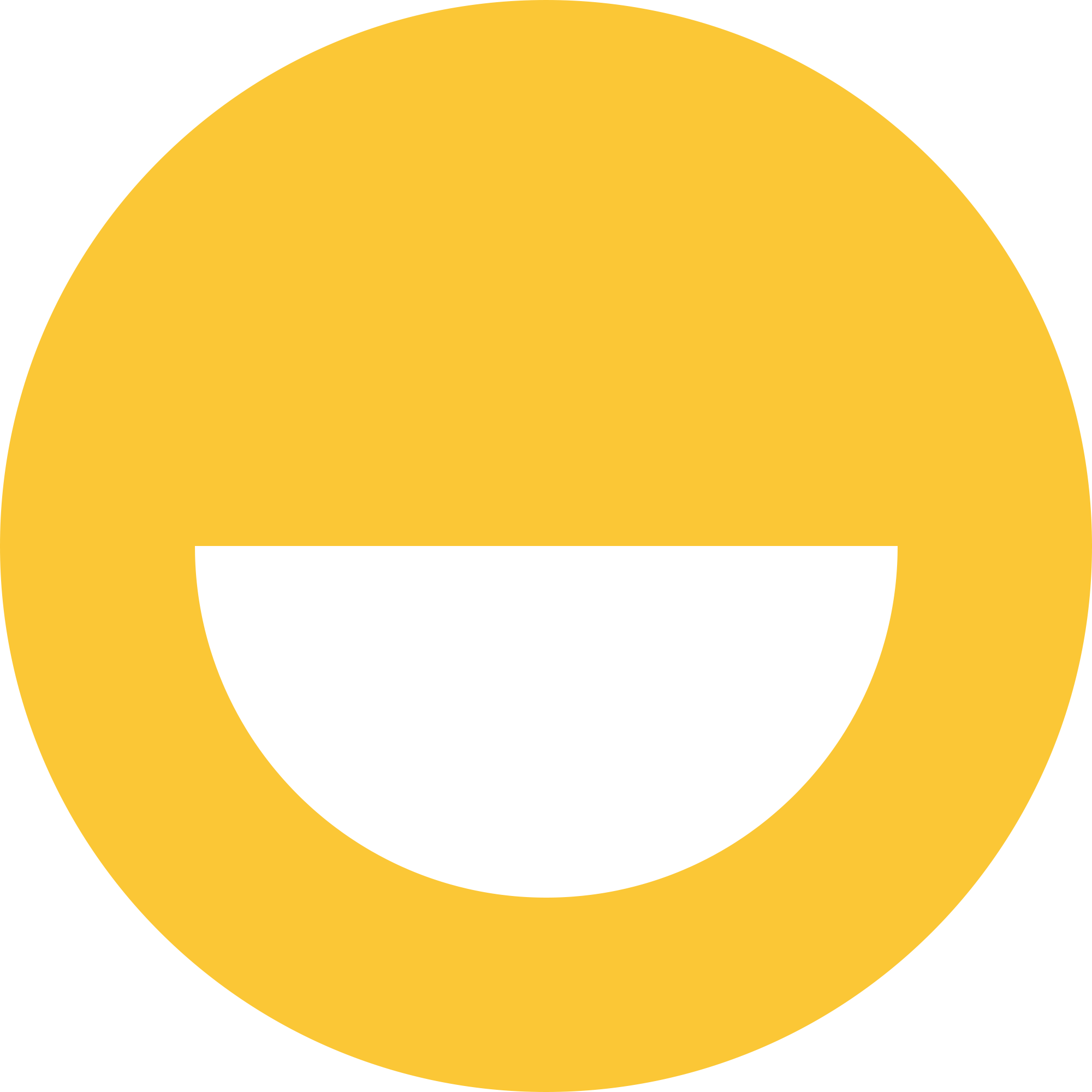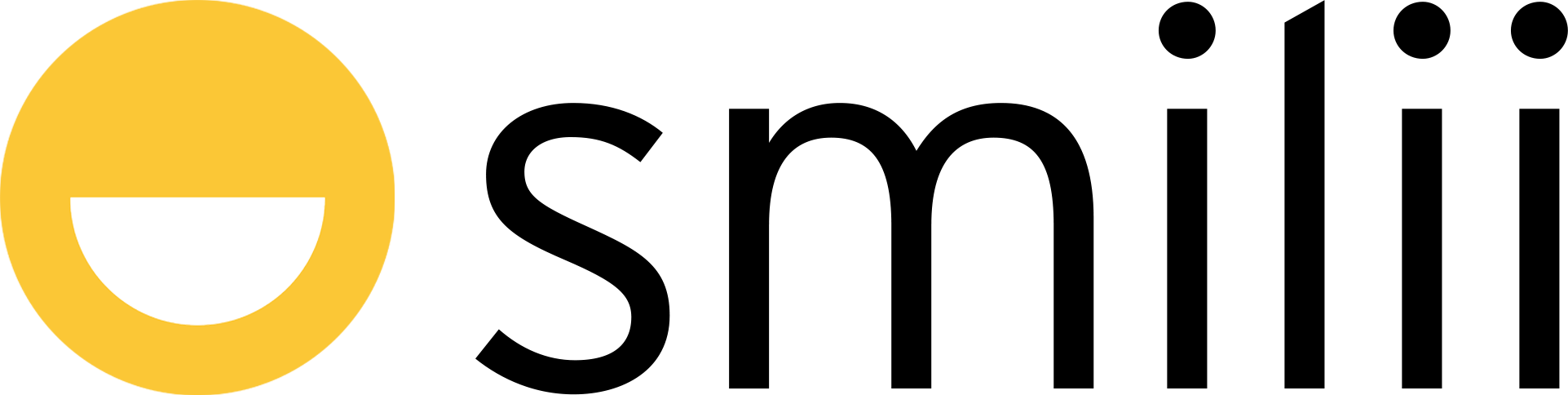Welcome to Smilii! We are thrilled to have you with us. This knowledgebase article will guide you step by step through the login process on Smilii. Just follow these easy instructions, and you'll be all set!
Step 1: Locate Your New Account Information Email
When you first sign up for hosting with Smilii, you receive a "New Account Information" email. This email contains all the details you need to log into your account. If you cannot locate this email, check your spam or junk folder.
Step 2: Accessing My Smilii
In your New Account Information email, find the URL for My Smilii login page. It should look like this: https://my.smilii.net/login. Click on the link or copy and paste it into your web browser's address bar.
Step 3: Entering Your Login Details
In the login section of the webpage, you need to enter your Username and Password.
Username: This will be the email address you used when signing up for Smilii.
Password: This will be the password you set when you signed up.
After entering your details, click on the "Login" button.
If you cannot remember the password you set during signup, click "Forgot?" above and to the right of the Password field, or click here.
Social Login
You may also use Google to link your account and login faster in the future. Please keep in mind, only use Google if the email you used during Sign Up matches your Google email.
Step 4: Control Panel Login
For managing your website and server details, Smilii provides a control panel. The URL for this is dependant on your server location - the New Account Information email contains your specific order information.
Most things like FTP, mail accounts, domain addons, WordPress Toolkit, databases, PHP, and more, can be managed directly from My Smilii.
In the login section, you need to enter your Server Login Details which you received in the New Account Information email.
Step 5: Exploring Smilii
Once you have logged in, you can start exploring and using Smilii's features. You can upload your website files, manage your server, and set up your email accounts.
Troubleshooting
If you have trouble logging in or if you've forgotten your password, please contact our support team. We are always ready to assist. You can reach us at 888-476-4544.
Remember, it may take up to 48 hours for your domain name to propagate if you requested one during signup. During this period, your website and email might not function but you can upload files using the provided FTP details.
Thanks again for choosing Smilii, and enjoy your new hosting account!