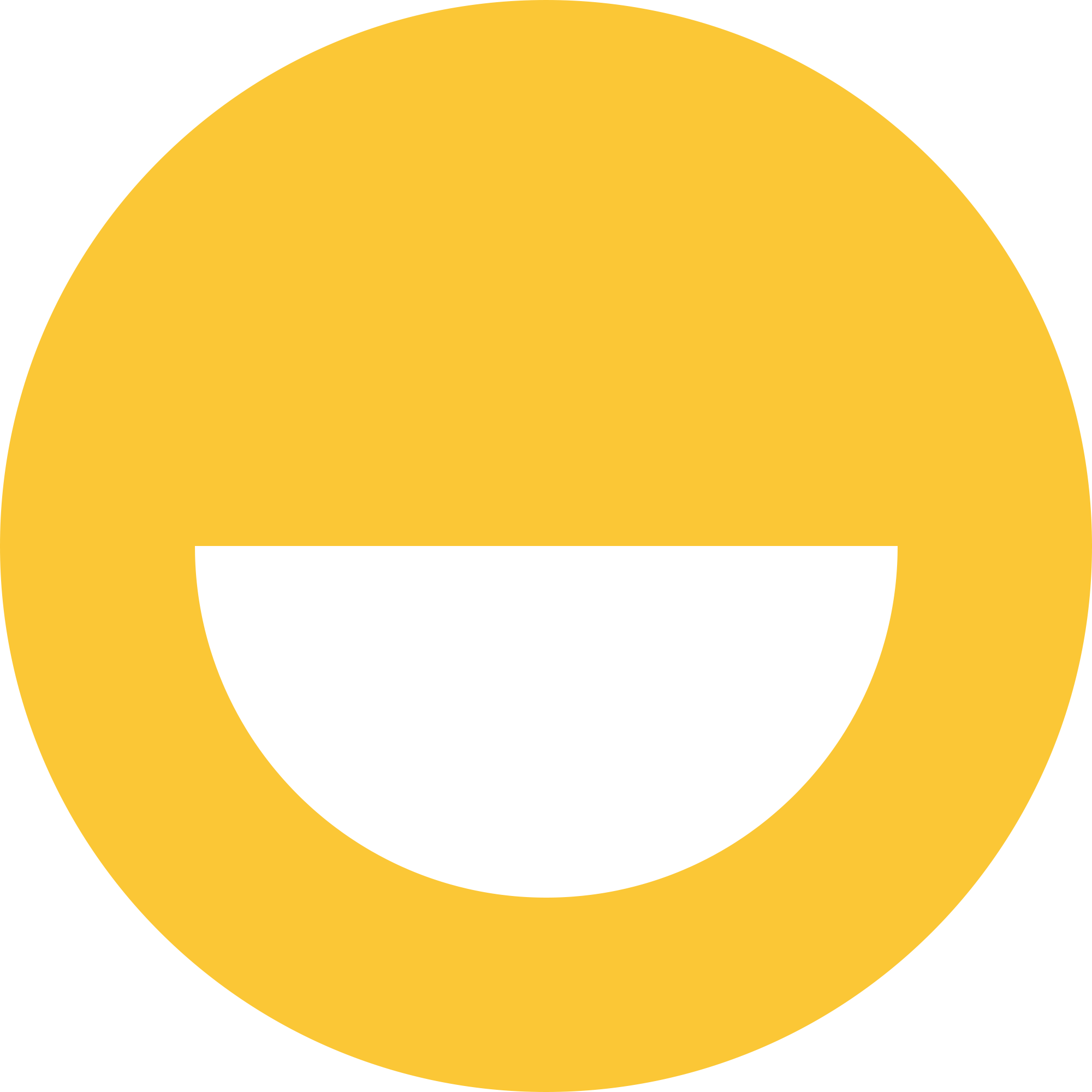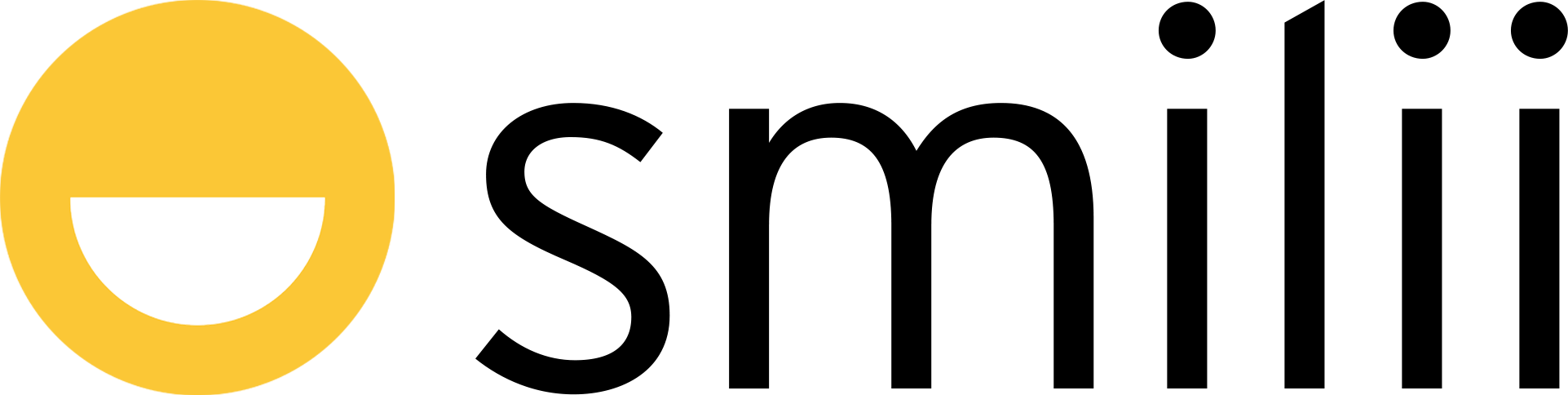Great to see you're looking to customize your Smilii Builder website even further with custom HTML, JS, or CSS code. Custom code can open up a world of possibilities, letting you tailor your website just the way you want it. Follow the steps below to add your custom code. Remember, don't worry if you don't get it right the first time, coding is a skill that's improved with practice!
Option 1: Adding Custom HTML Code
Here's a straightforward way to embed your custom HTML code:
-
Start by dragging and dropping: In the main toolbar, look for the category named "Advanced". Click, hold, and drag it into your desired section of the webpage.
-
Choose the 'Custom HTML' composition: Once you've dropped the "Advanced" element, a new window will pop up. Choose the "Custom HTML" option from the list.
-
Insert your HTML code: Look for the HTML code icon in the right toolbar and click on it. This will open a text box where you can enter your HTML code. Paste your code in here.
That's it, your HTML code is now part of your webpage!
Customizing HTML Code Size
Need to change the size of your HTML code element on your webpage? No problem:
-
After adding your HTML code (as described in the previous steps), you'll see size adjustment options in the right toolbar.
-
You can manually adjust the size or check the box for "Allow to adjust size automatically" for the system to determine the optimal size for your element based on your webpage layout.
Option 2: Adding Custom JS/CSS Scripts
Want to further customize your webpage with JavaScript or CSS? Here's how:
-
Navigate to 'Settings': This can be found at the top of the website builder interface.
-
Go to the 'Pages' section: Within the settings, look for the "Pages" menu item and click on it.
-
Switch to the 'Scripts' tab: Inside the 'Pages' menu, you'll find a tab named "Scripts". Click on it to open the scripts window.
-
Insert your code: Now, you can insert your JavaScript or CSS code into one of the three available fields:
- "Before </head>" — This will insert your code at the end of the page/website's head section.
- "Before </body>" — This will insert your code at the end of the page/website's body section.
- "After </body>" — This will insert your code at the beginning of the page/website's body section.
Remember, you can add your script to your entire website (all pages) or just a specific page depending on your needs.
And that's all there is to it! You've now got the knowledge to incorporate custom HTML, JS, or CSS code into your Smilii Builder website. Don't forget to test your website after making these changes to ensure everything is running smoothly. Happy coding!