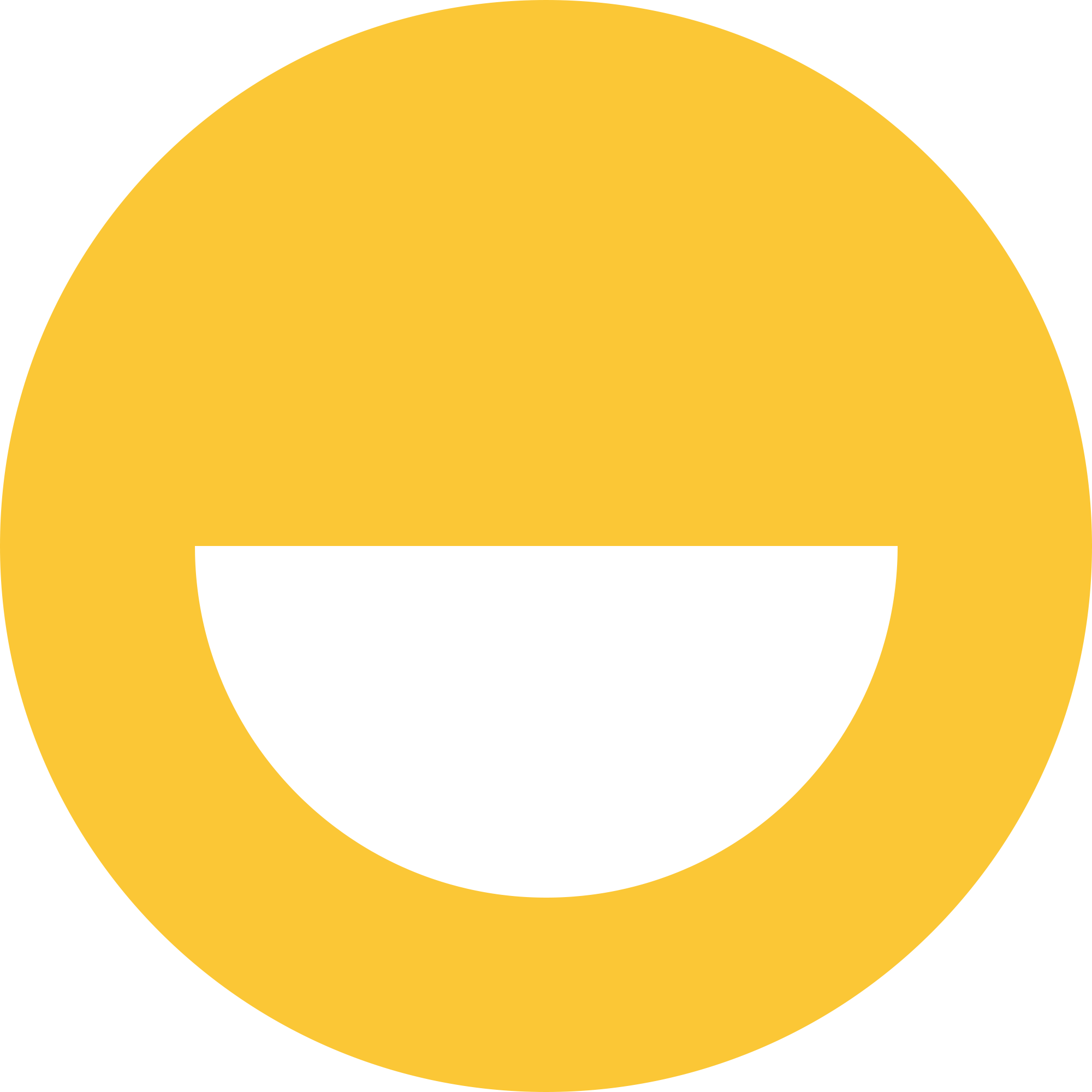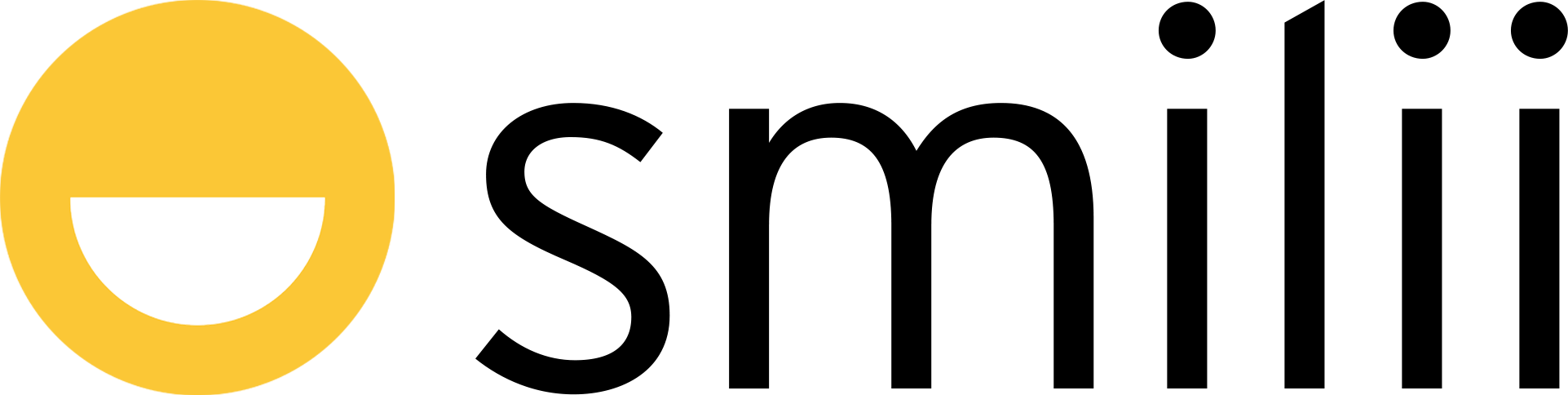You've just bought a hosting plan with Smilii — congratulations! You go to your website and you see something like this:
"This is a default webpage generated for example.com by Smilii"
I'm sure you'll want to get started ASAP on your website, so to get rid of the auto generated placeholder page:
- Follow the steps in this guide to access Plesk
- From the Plesk Dashboard, click on 'Files'

- Delete or move 'index.html'
 and 'server-assets'
and 'server-assets'  — Important: before deleting/moving index.html, ensure that it isn't a file that you added. You should edit the file and search for "This is a default webpage" to verify.
— Important: before deleting/moving index.html, ensure that it isn't a file that you added. You should edit the file and search for "This is a default webpage" to verify. - Done! Now you can add your own files.
While this is the most common case, if you've waited less than 48 hours, your DNS may not have propagated fully yet.
If you're having trouble, let us know! We're here for you and always happy to help, 24x7.