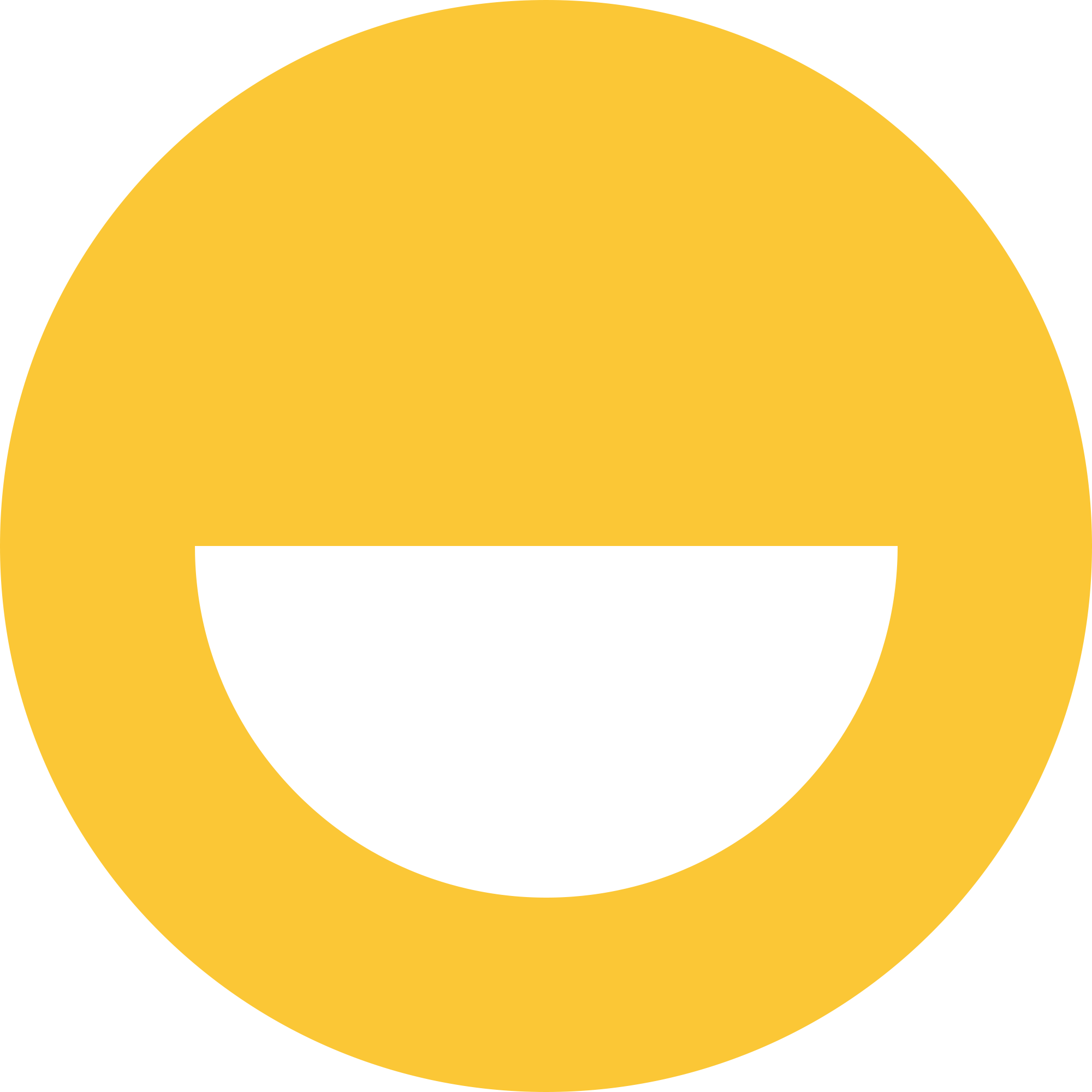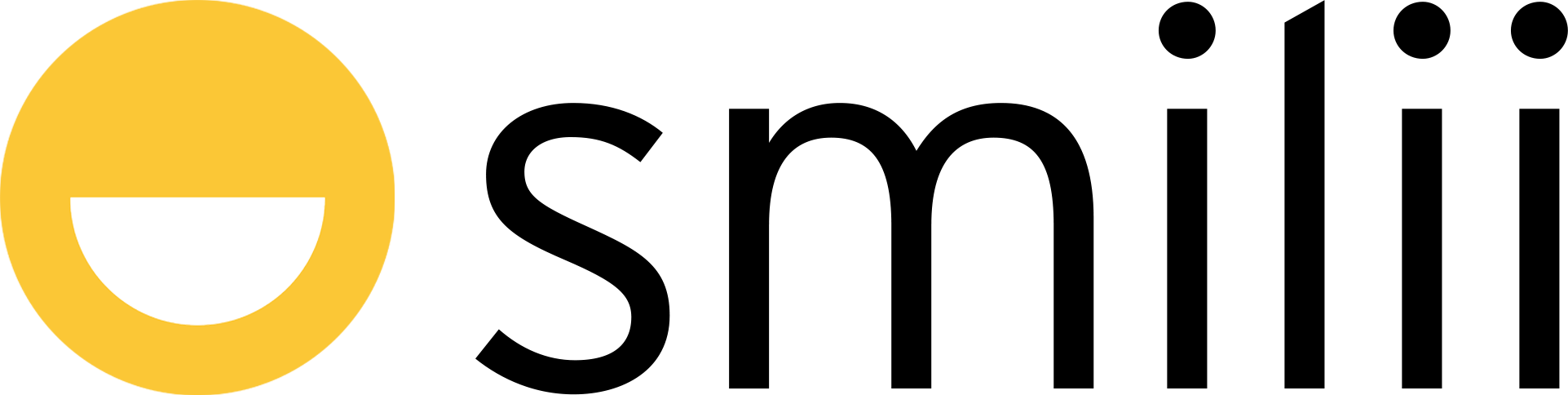Updating or adding a new payment method couldn't be simpler with Smilii.
# Adding a payment method
Method #1
- Login to My Smilii
- Choose Billing from the sidebar
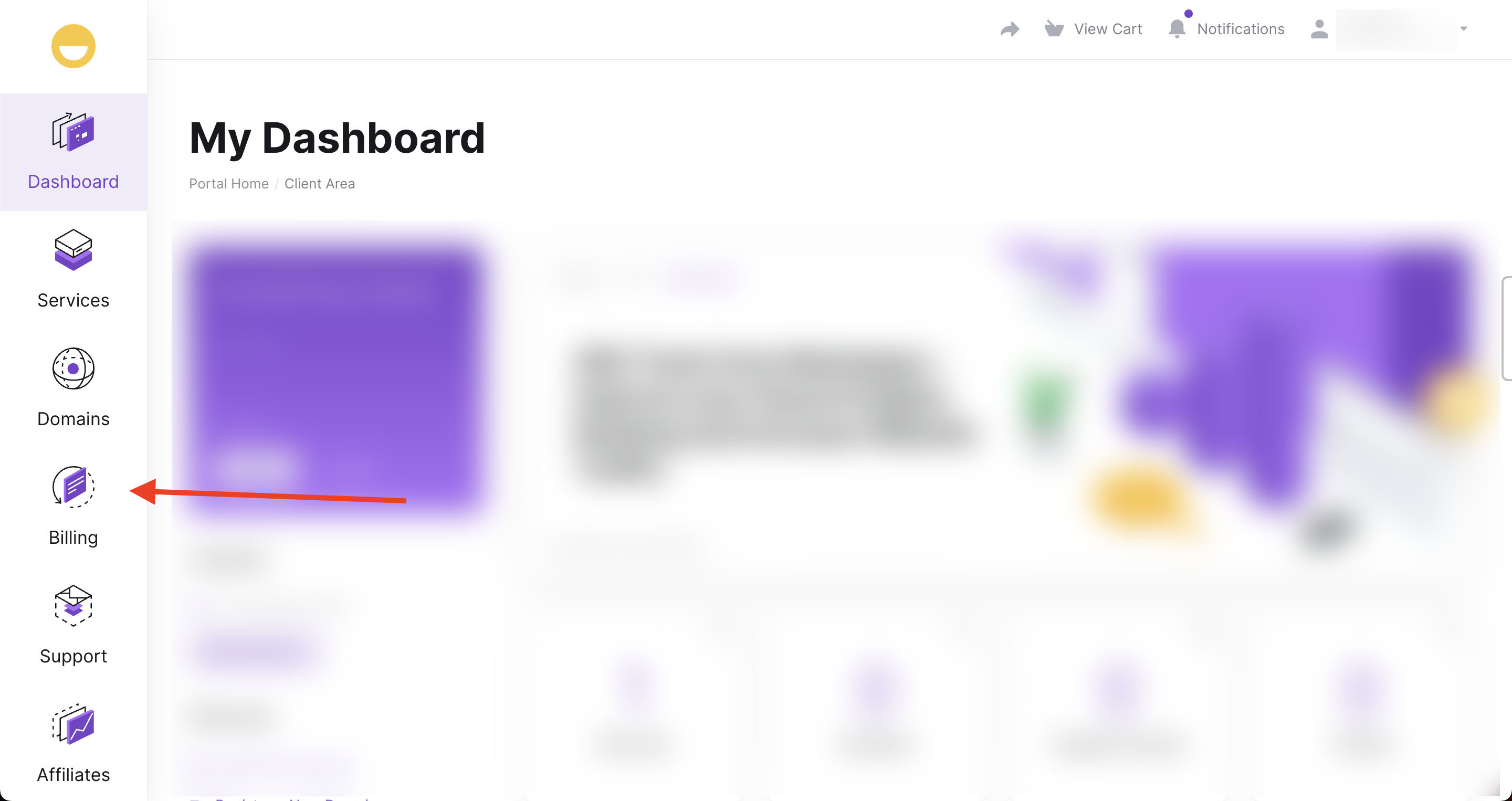
- Then Payment Methods
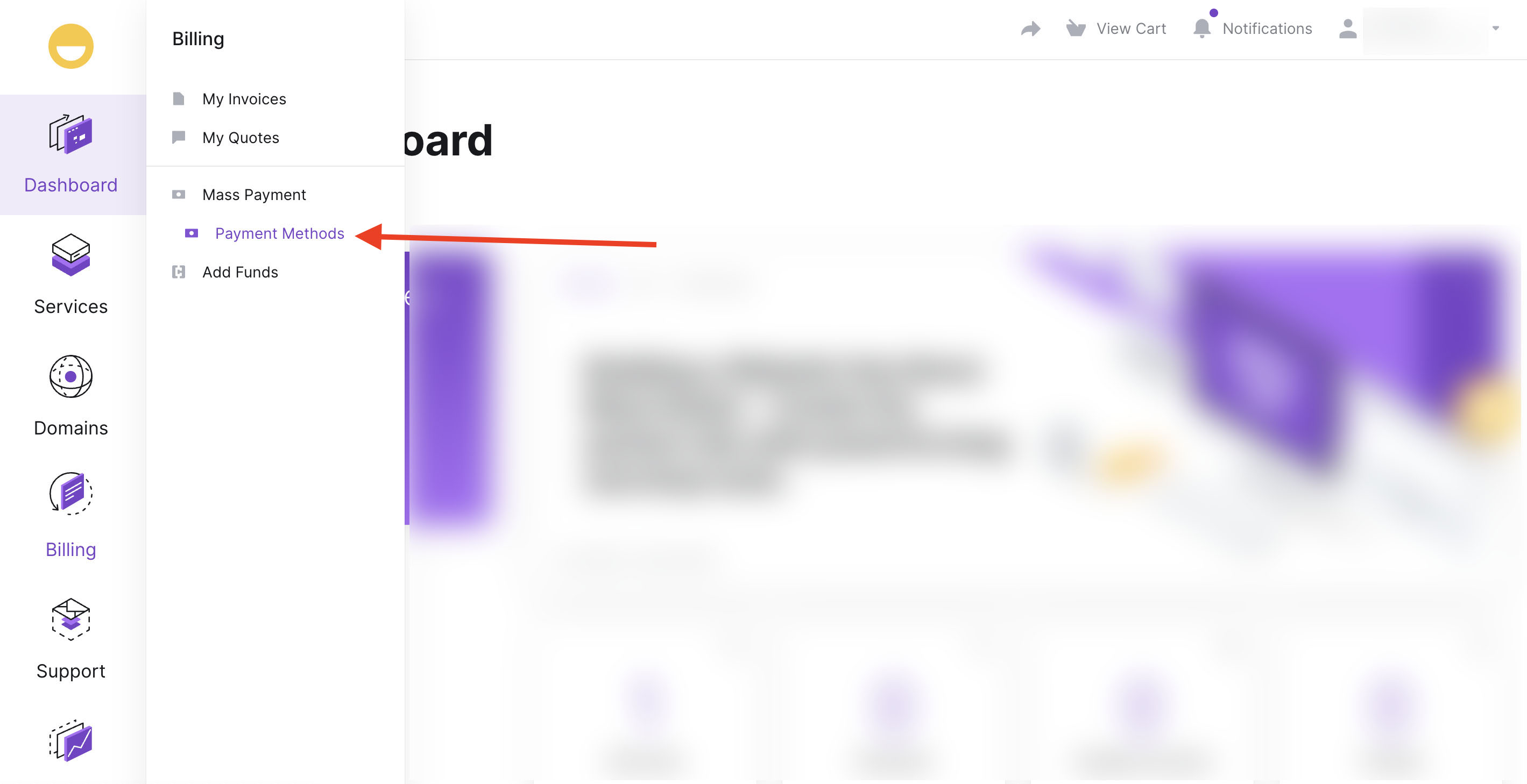
- From the Payment Methods page, click "Add New Credit Card"
- Fill in the details and update your billing address, if necessary
Method #2
- Login to My Smilii
- From the top right corner, click on your name/company name
- Choose "Payment Methods" from the dropdown
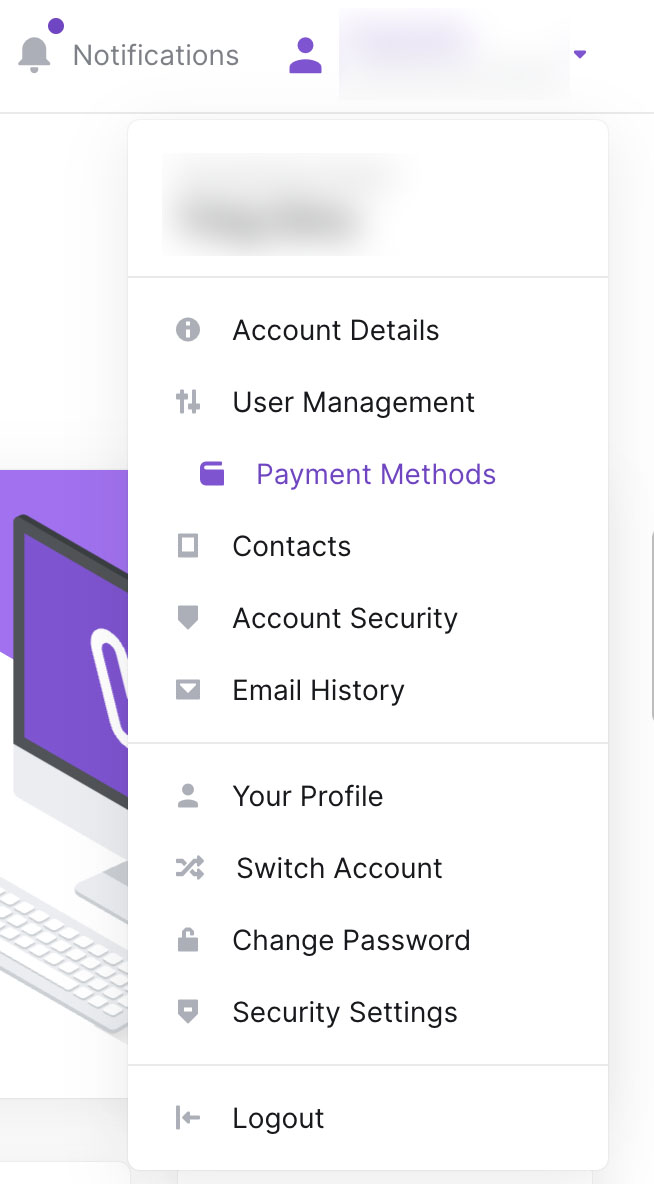
- #4 and #5 are the same as Method #1
# Removing a payment method
To remove a payment method, Follow steps 1-4 and from the right side of the credit card box, click the trash can to delete the payment method.
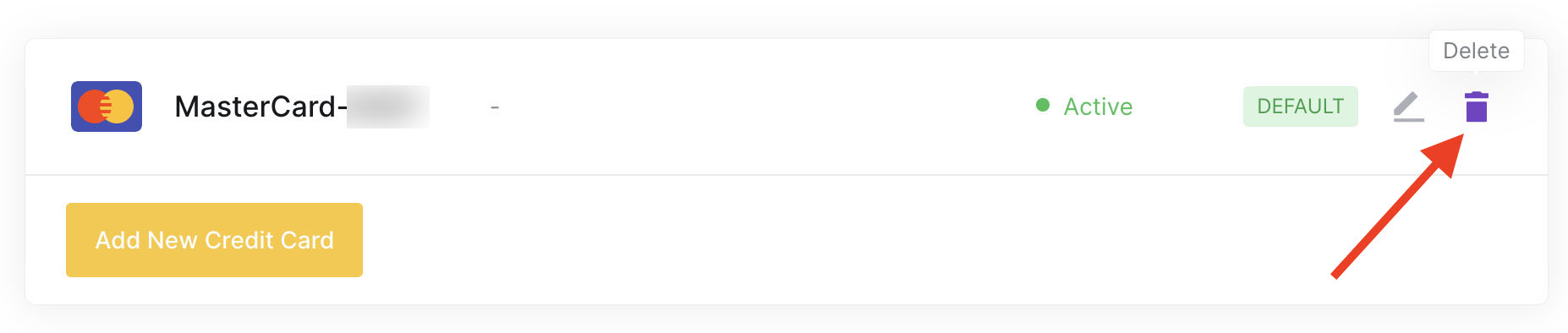
Great! That concludes our rundown of managing payment methods. If you have any questions or concerns, don't hesitate to contact the Billing Department — our Happiness Engineers will happily assist you.