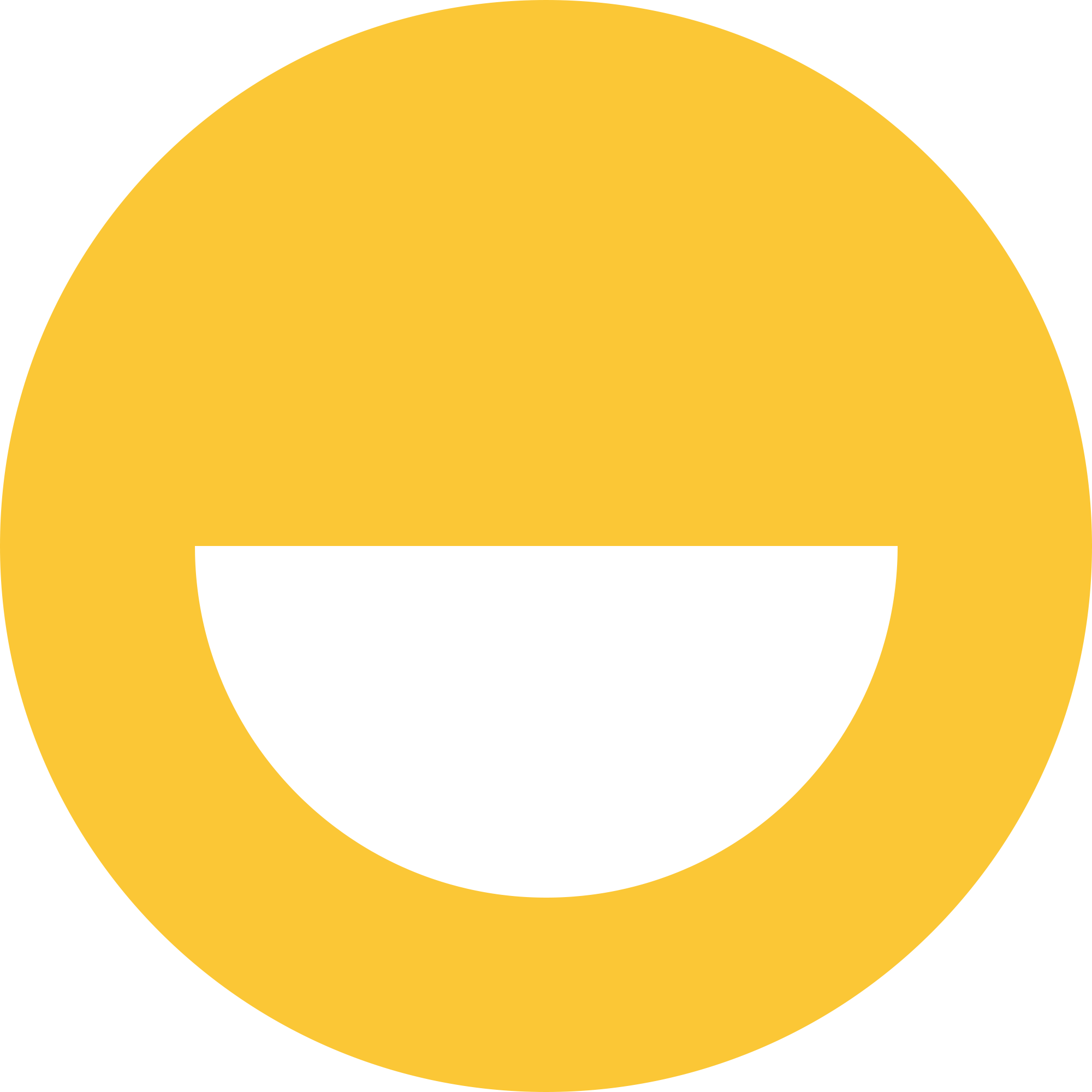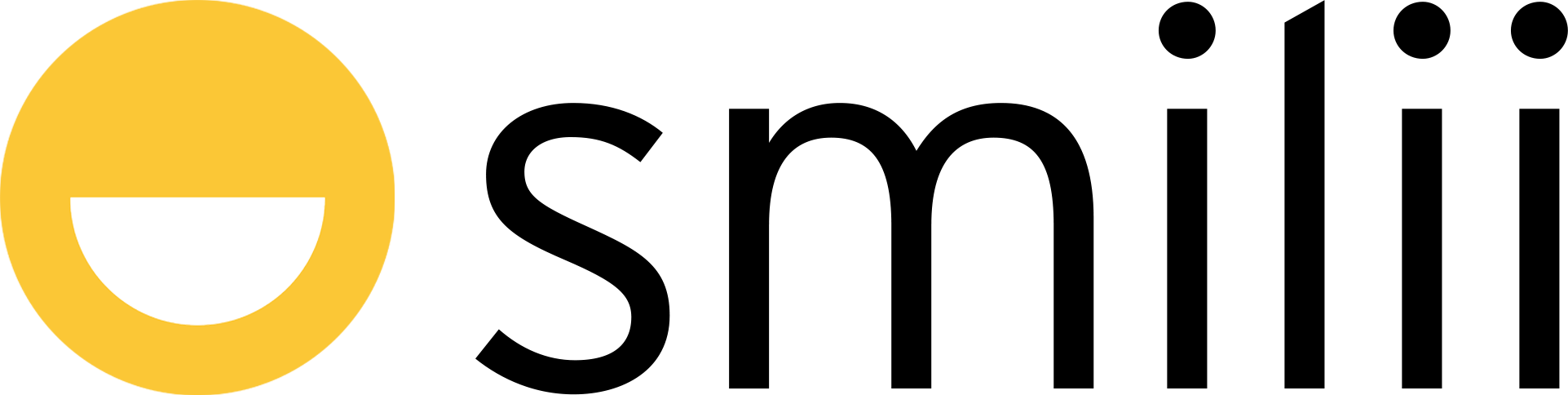Great, you just purchased a hosting plan with Smilii and you want to take advantage of our free migration that expertly moves all of your websites and emails from your previous host to us.
Here's how to submit your migration ticket:
- Sign in to My Smilii
- From the left sidebar, hover over 'Support', then choose 'Open Ticket' > 'Migrations' department or click here
- In the Related Service dropdown, choose the relevant service
- Subject should be in this format: [domain.com] Migration
- Message should look something like this:
"Hello, please migrate example.com from Example Host" or this format: Migrate from [old host name]: [domain or domains] - If you have multiple websites being migrated, please list all relevant websites or talk with support
- Attach any files, if relevant
- After clicking Submit, you will be directed to a secure credentials form. Using this form, please submit all relevant login information. This can include:
- SSH Credentials
- Control Panel Login Details (cPanel, Plesk, DirectAdmin, WP Engine, SiteGround, Kinsta, and any other host/panel)
- FTP
- WordPress admin details (if relevant)
We don't usually need all of these, but it's a good idea to include as many credentials as possible to expedite the migration process.
- If you don't have the credentials immediately available, don't worry, you can always submit or update the credentials later. Just remember to click 'Submit/Update Credentials' after you've filled in the form.
That's it! Our Happiness Engineers will safely and efficiently migrate your subscription to us.
Thank you for choosing Smilii. Our promise to you is that we will always work our hardest to be the host of your dreams.