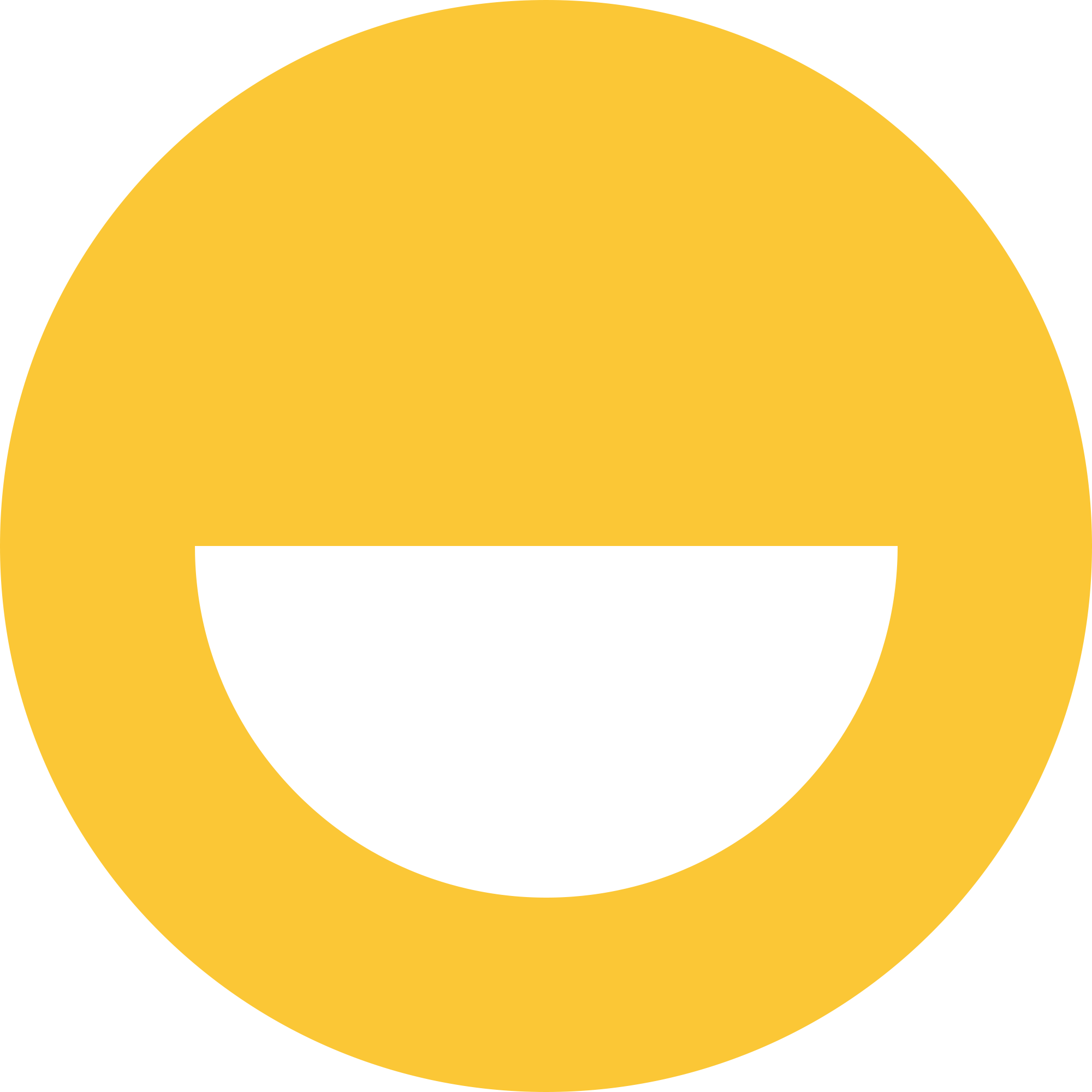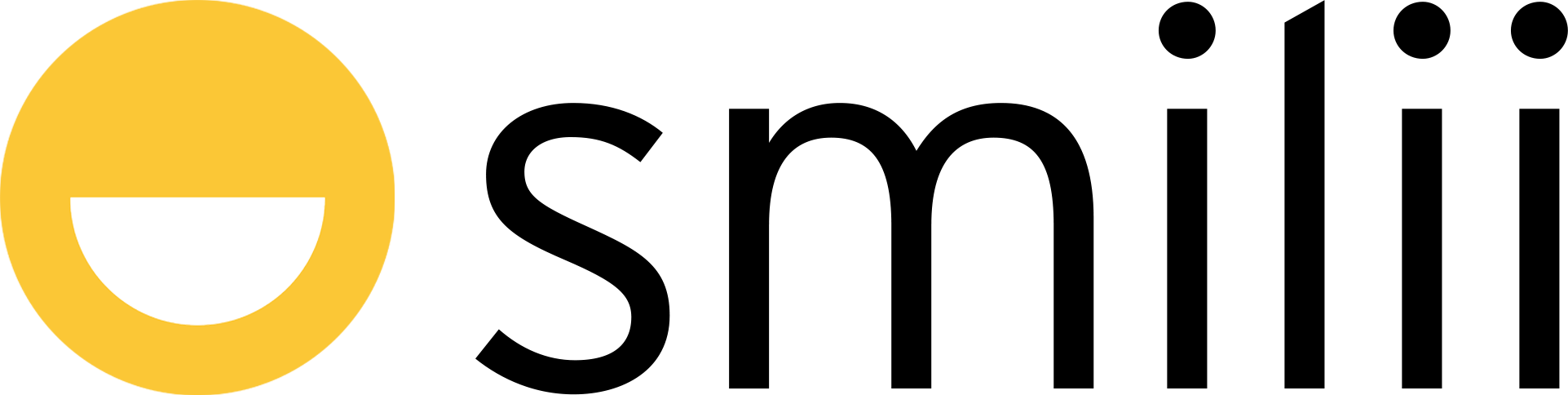Smilii's top priority is the security and confidentiality of your information. With that in mind, it's important not to share usernames and password in plaintext (non-encrypted).
We have secure and encrypted forms that are designed to allow you to share credentials with Smilii's qualified Happiness Engineers without worrying.
Here's how:
- Submit a ticket with a department that supports credential sharing. Currently, these departments are Technical Support, Migrations, and Pre-Migrations
- After filling in all relevant details in the Relevant Service, Subject, Message, and file attachment fields, click 'Submit'
- The following page, "Attach Credentials to Ticket" is the secure submission form.
Keep in mind, this page is only accessible after ticket creation. Any credentials submitted are encrypted; once the ticket is closed, the credentials are deleted completely from our systems. - This credentials form can include:
- SSH Credentials
- Control Panel Login Details (cPanel, Plesk, DirectAdmin, WP Engine, SiteGround, Kinsta, and any other host/panel)
- FTP
- WordPress admin details (if relevant)
We don't usually need all of these, but it's a good idea to include as many credentials as possible to expedite the migration process.
- If you don't have the credentials immediately available, don't worry, you can always submit or update the credentials later. Just remember to click 'Submit/Update Credentials' after you've filled in the form.
How to update or submit credentials after ticket creation
- Navigate to the ticket you'd like to update
- From the left hand sidebar or above 'Reply', click

- Add/remove/modify the relevant credentials
- Click 'Submit/Update Credentials'
That's it! If you have any questions, issues, or concerns, reach out to us — we're always ready to help.