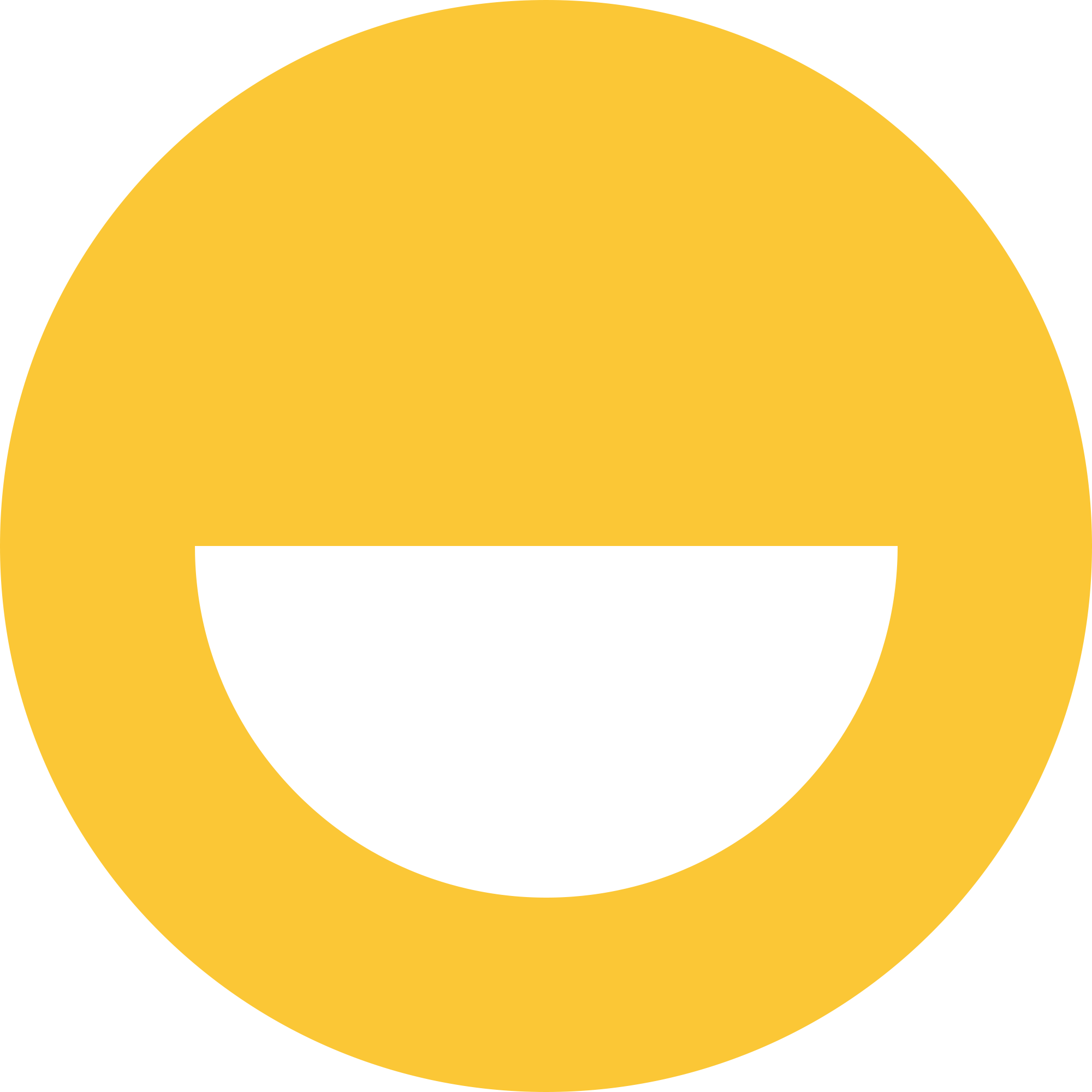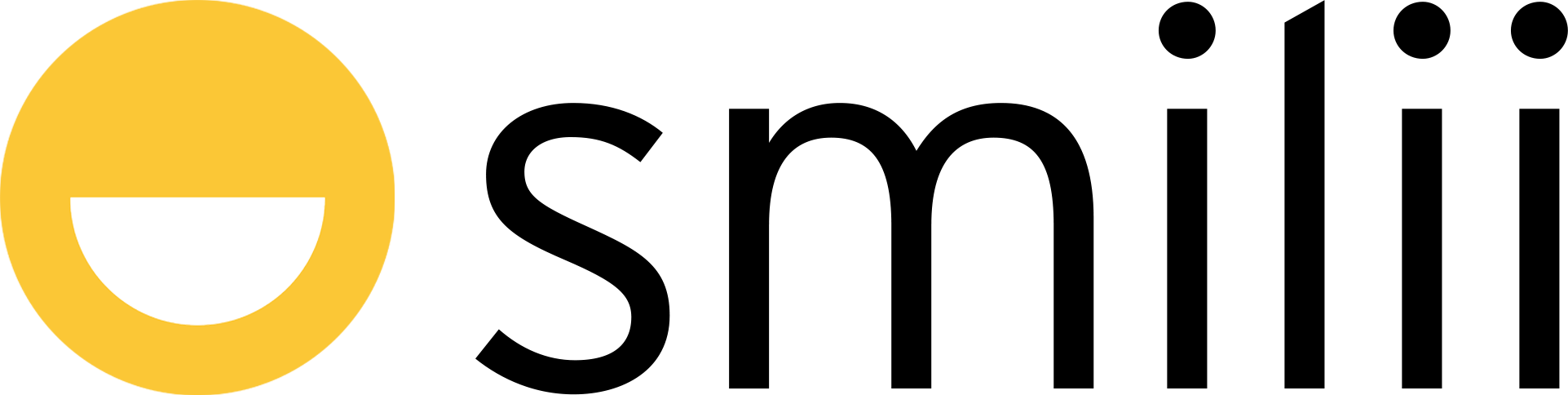The WordPress settings panel is your one-stop-shop for all the settings related to your WordPress website. You can control the site homepage, who can comment, whether search engines can find you, and more. Watch the video below for an interactive walk-through or read about it — the choice is yours.
How to use WordPress Settings
General
You'll find options to define your site as a whole, like your title and tagline, the URL you want your site to point to, time and date format options, as well as install new language packs to use as your site's default language.
Writing
The Writing Settings let you control how post content is displayed on your site, control the formatting of emoticons, and whether or not you want WordPress to correct any invalid xhtml code. From this screen, you can set your default post category, format and setup the optional post via email, which allows users to make posts without signing in to the WordPress backend.
Reading
In the Reading Settings, you can choose whether the front page shows your latest posts which can also be controlled by your theme, or if you want to set a static home page that doesn't change. Choose how many posts you want on your pages and feed to display, and check whether or not you want your site discoverable by search engines like Google, Yahoo, or Bing.
Discussion
The Discussion Settings control how your blog handles comments, choose if you allow ping back and track back notifications, and notify other blogs when you link to them. Set basic comment settings, like requiring user information, and how long comment threads stay open. Choose how you want to be notified about new comments, create a blacklist of words you don't want used on your blog, and allow users to have avatars with age-relevant ratings.
Media
Media Settings determine the maximum Dimensions used when uploading images and how they are organized.
Permalinks
Lastly, the Permalink Settings control how your URL structure is defined. By default, WordPress uses question marks and numbers, but by using your own custom structure you can improve the usability, aesthetics, and forward compatibility of your site. We recommend setting it to Post Name /%postname%/ to optimize your SEO effectively.
That about covers it! If you're confused or have any questions at all, don't hesitate to shoot us a message on live chat or open a ticket.