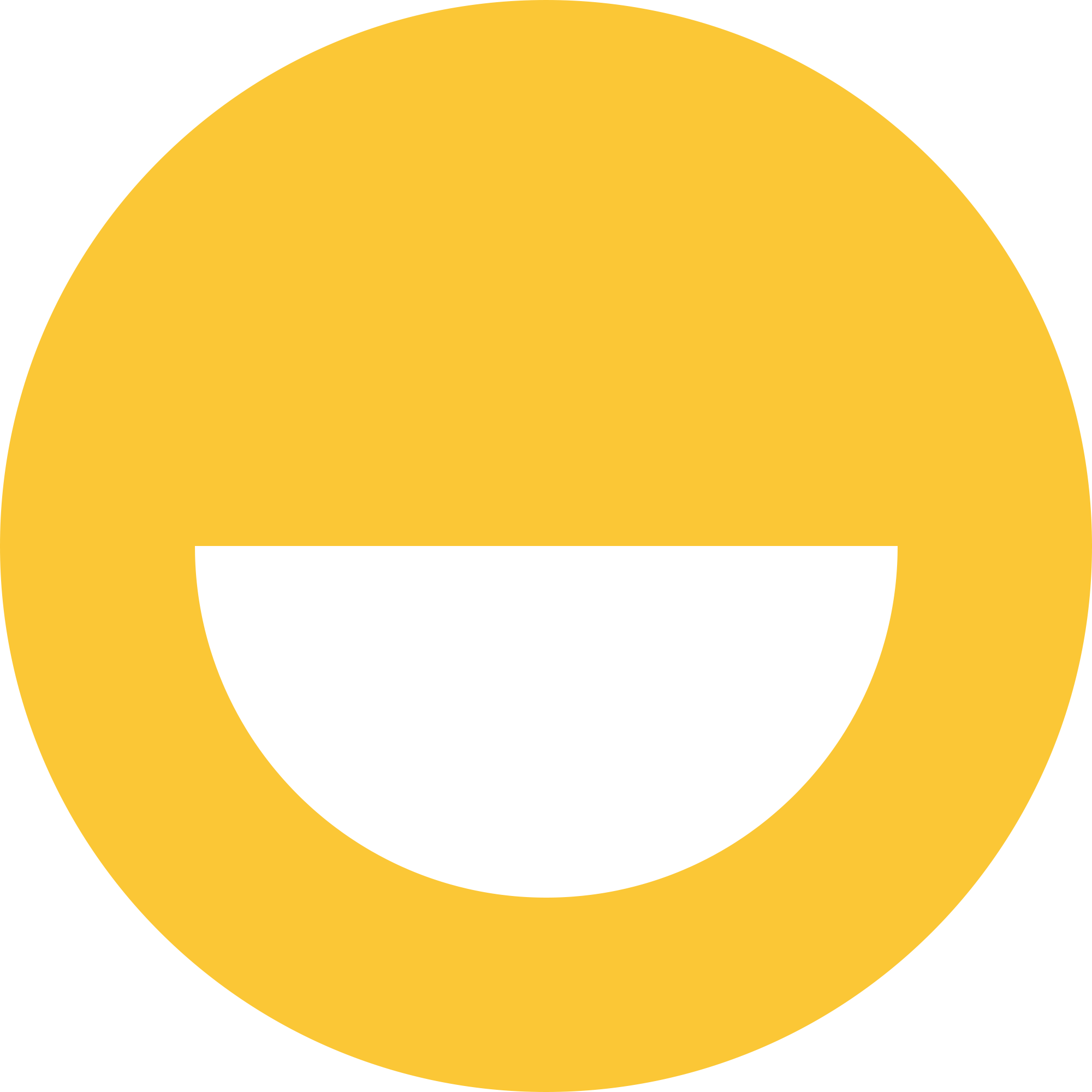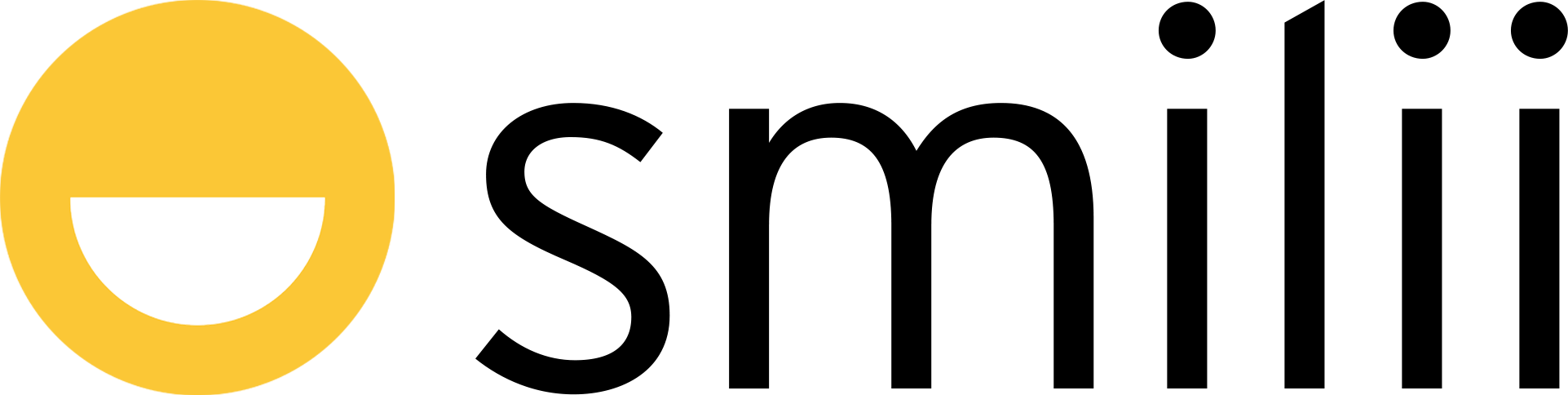Creating the perfect layout for your website is key to an engaging user experience. It sets the stage for how visitors interact with your site and helps guide them to the information they need. In Smilii Builder, we make positioning your layout simple. Let's walk through the steps on how to use layout positioning effectively.
Step 1: Select the 'Layout' Option
In the main toolbar, you'll find a button labeled "Layout". Simply click on this, hold your mouse button down, and drag it to where you want to add your layout on the webpage.

Step 2: Choose Your Layout Composition
After you've dropped the "Layout" element to your preferred location, a window will pop up on your screen. Here, you'll find a list of layout compositions to choose from. Click on the one that best suits your design needs.
Step 3: Pick a Layout Style
Once you've chosen your layout composition, it's time to pick the layout style. In the right toolbar, you will see a few different layout styles. Let's explore what each one does:
Horizontal Layout:
If you select this layout, your webpage elements will be arranged in a line from left to right. This is perfect for menus or if you want to place several small items side by side.

Vertical Layout:
Choosing the vertical layout will stack your webpage elements from top to bottom. This is ideal for mobile-friendly designs or if you want to organize large sections of content sequentially.

Floating Block:
This layout is for when you want your elements to have a freer structure. It allows for a more creative and flexible design where elements can be placed without strict alignment. Note: it's important not to add additional layouts into a floating block, to avoid design complications.

Now that you know how to use layout positioning in Smilii Builder, you're all set to start creating your personalized website layout. Have fun exploring different compositions and structures to see which one brings out the best in your website. Remember, there's no limit to your creativity!