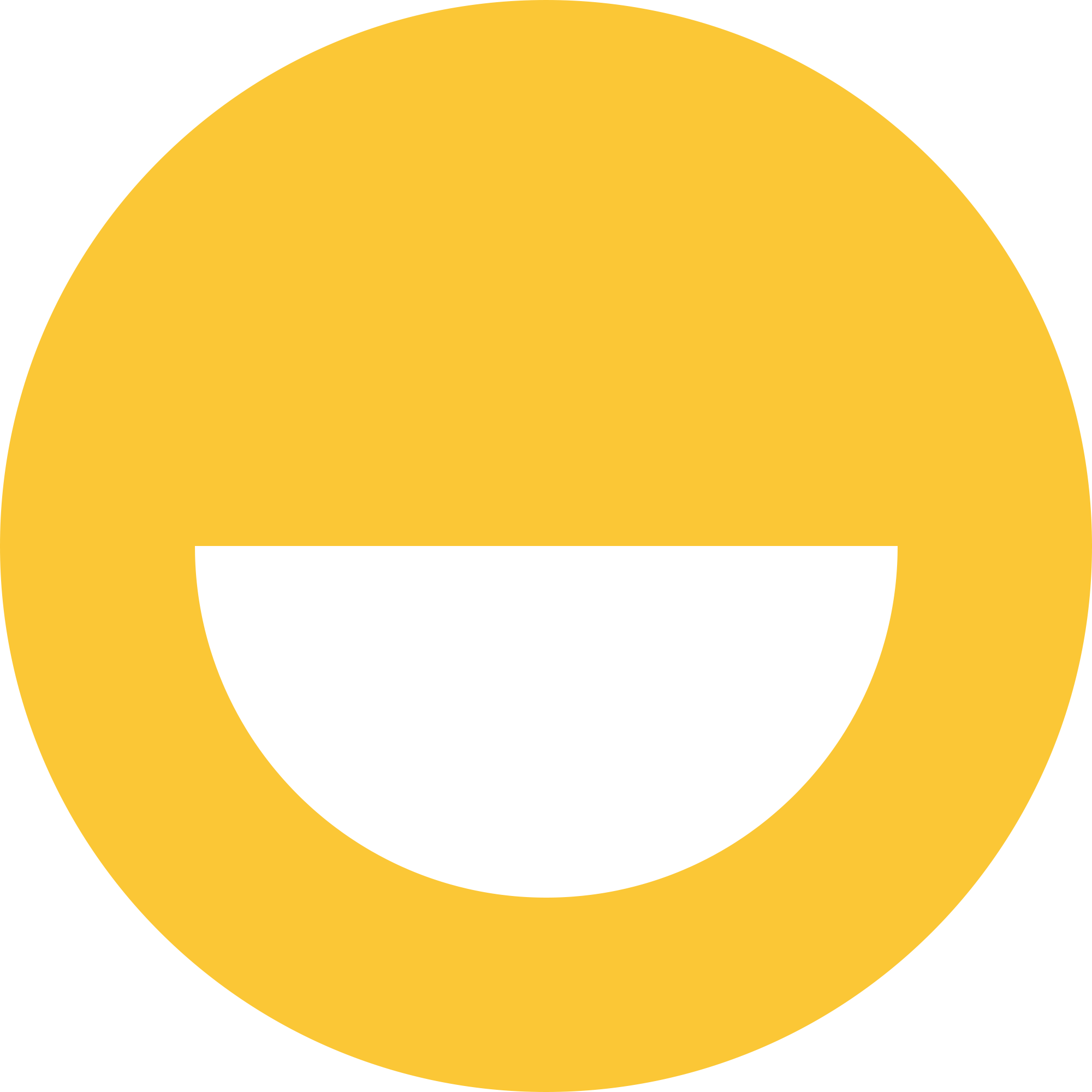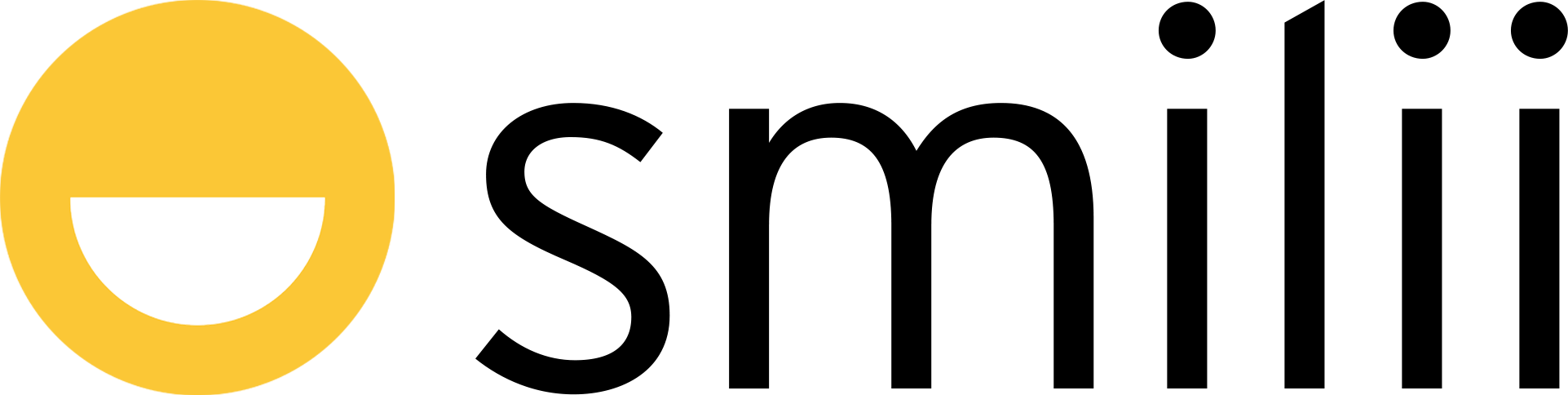Want your website's header to stay in view even when users scroll down? You can make that happen with a "sticky" header. It's super simple to do in Smilii Builder. Here's how:
Step 1: Select Header
- On the right side of your screen, click on 'Header'. When you do this, you'll see a blue border appear around the header area of your page. This means your header is selected and ready for editing.
Step 2: Make Your Header Sticky
- Stay on the right sidebar and look for the 'Layout' section. Scroll down in this section until you find 'Position'.
- You'll see a checkbox labeled 'Sticky'. Click this checkbox to turn on the sticky header feature.
- After checking Sticky, you can decide where you'd like your header to stick. Default is at the top of the page, but you can change this to the bottom by clicking on the middle bottom box in 3x3 'Align' grid.
Step 3: Add a Background to Your Sticky Header
- If you notice that your header becomes invisible when you scroll because it doesn't have a background color, don't worry. Simply click on the pencil icon under 'Background'.
- A popup will appear, giving you several options to customize your header's background. You can choose a color using the color picker, or even add an image or video as your background. If you want, you can also change the background's opacity.
And that's it! Your header is now sticky, meaning it will stay visible on the screen as users scroll down the page. This can make it easier for your users to navigate your site, enhancing their experience. Enjoy your new sticky header!