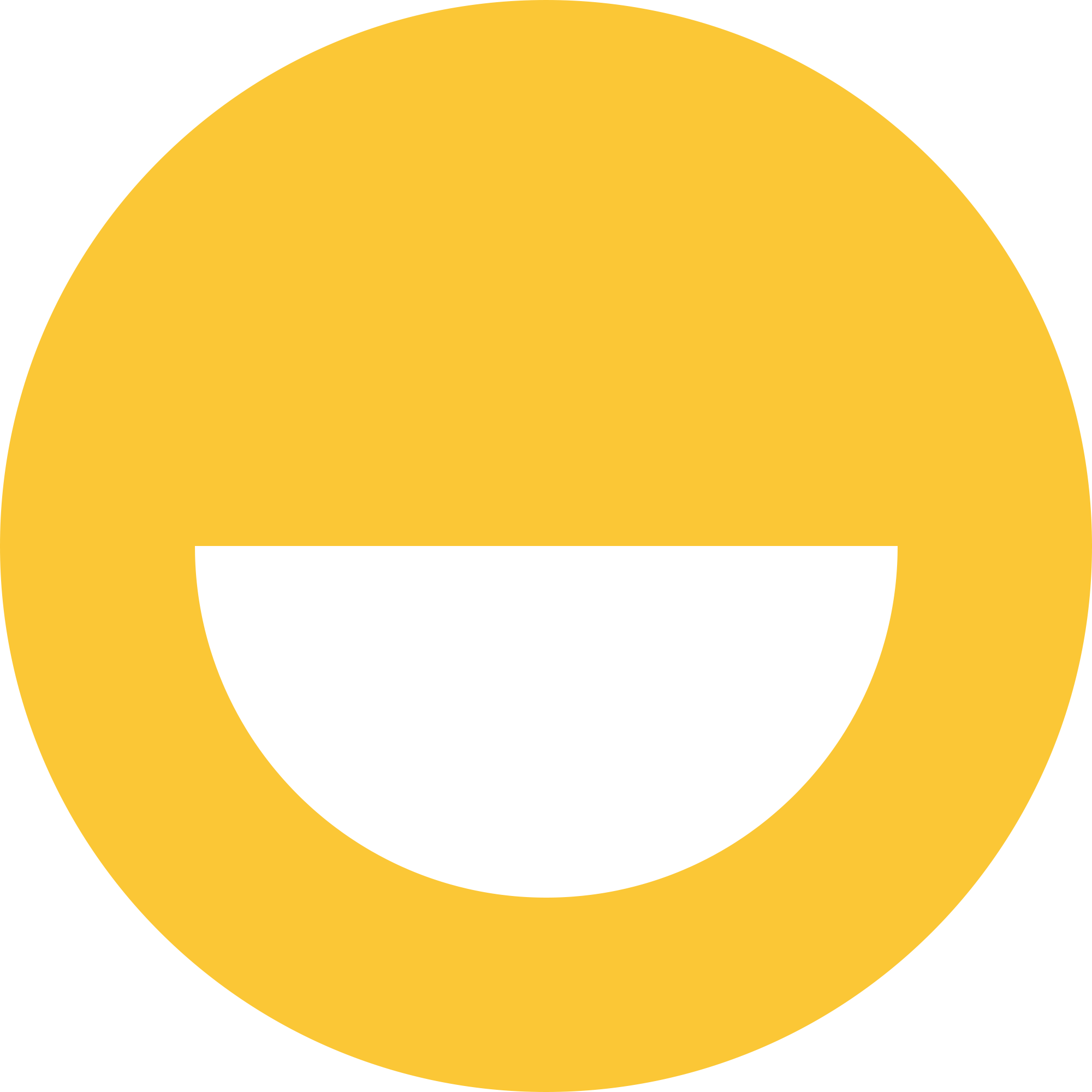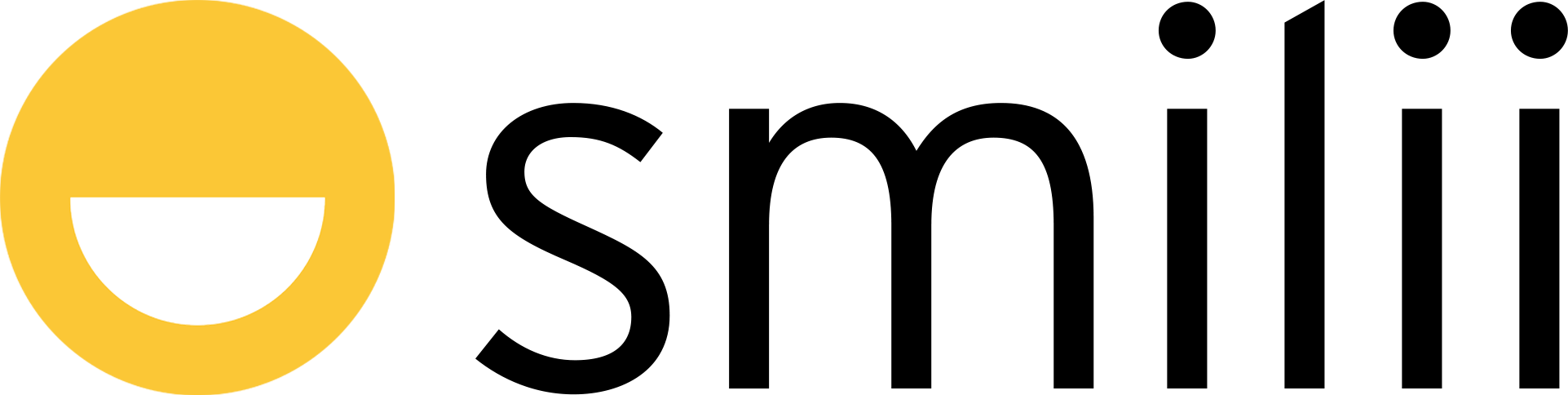Have you ever wanted your very own, personalized email address? With Smilii, creating an email address that matches your website domain is as easy as pie! Let's walk you through it.
Step 1: Let's Get Started
Begin by clicking on the section named "Mail".

Step 2: Create Your Email Address
Once you're in the "Mail" section, look for a button that says "Create Email Address". Go ahead and click it.
Step 3: Choose Your Email Address
You'll now have the chance to type in the email address you want, but only the part before the @ sign. For instance, if your email address is "[email protected]", you only need to type in "hello".
If you have more than one domain name on your Smilii account, don't worry! You'll be able to select the domain you want this email address to be associated with.
Step 4: Set a Backup Email
Next, type in another email address you have access to. This is a backup, and it'll be used in case you ever lose access to your primary email address.
Step 5: Set Up Your Mailbox
You'll see a checkbox that says "Mailbox". Leave it checked. The only time you'd want to uncheck this is if you're planning to use this email address to forward all your mail to a different address.
Step 6: Decide on Your Mailbox Size
Now, you need to decide how much space you want to allow for your mailbox. You can either type in a specific size or stick with the default size suggested by Smilii. Note: The mailbox size cannot exceed the default size.
Step 7: Create a Secure Password
It's time to create a password. Make sure it's at least five characters long and uses Latin characters. Make it strong to keep your emails safe and secure!
Step 8: Finish the Process
To finish setting up your new email address, click "OK".
And just like that, you have your own personalized email address! Whether it's for business or personal use, having an email address that matches your domain name looks professional and can make communication feel more personal. Enjoy your new email!