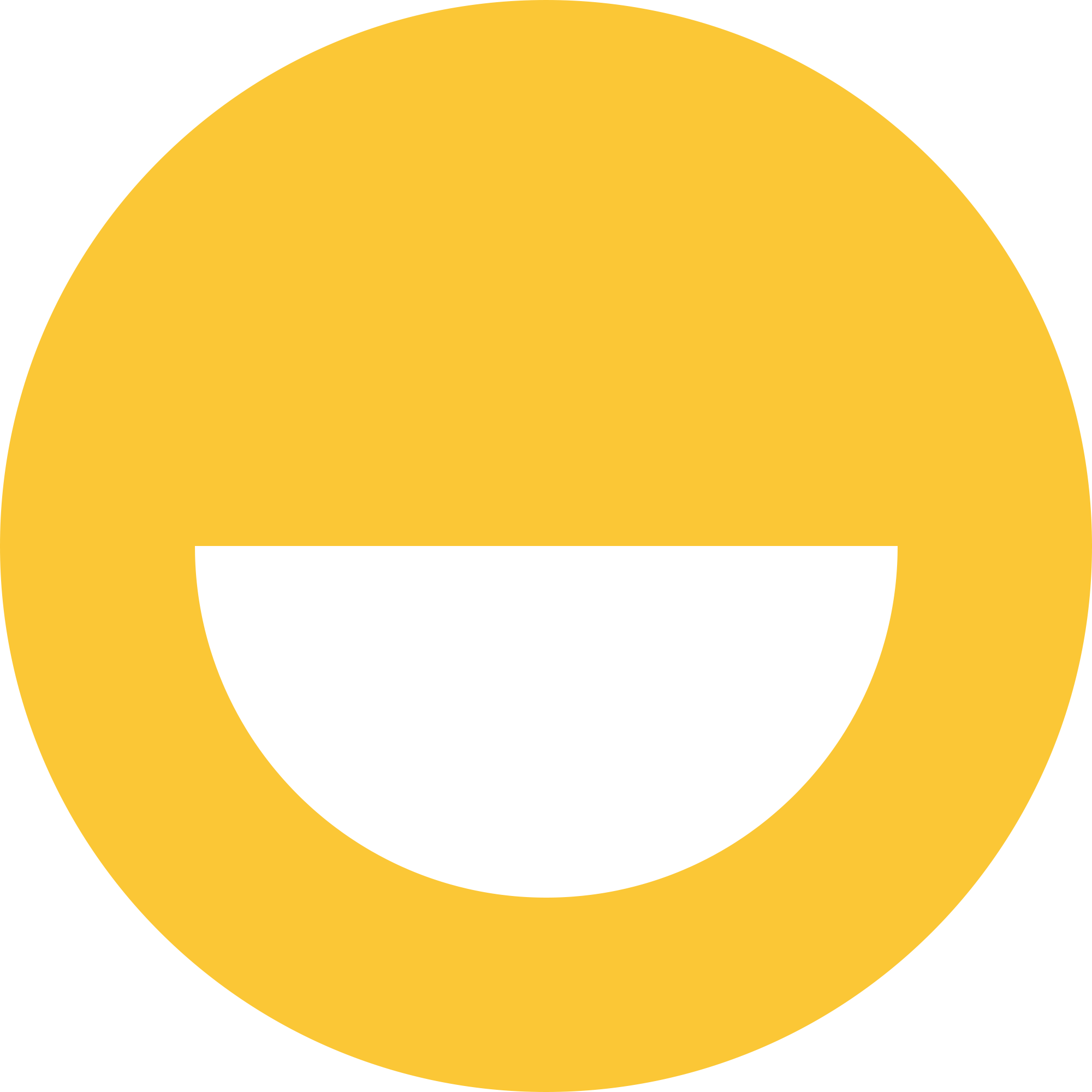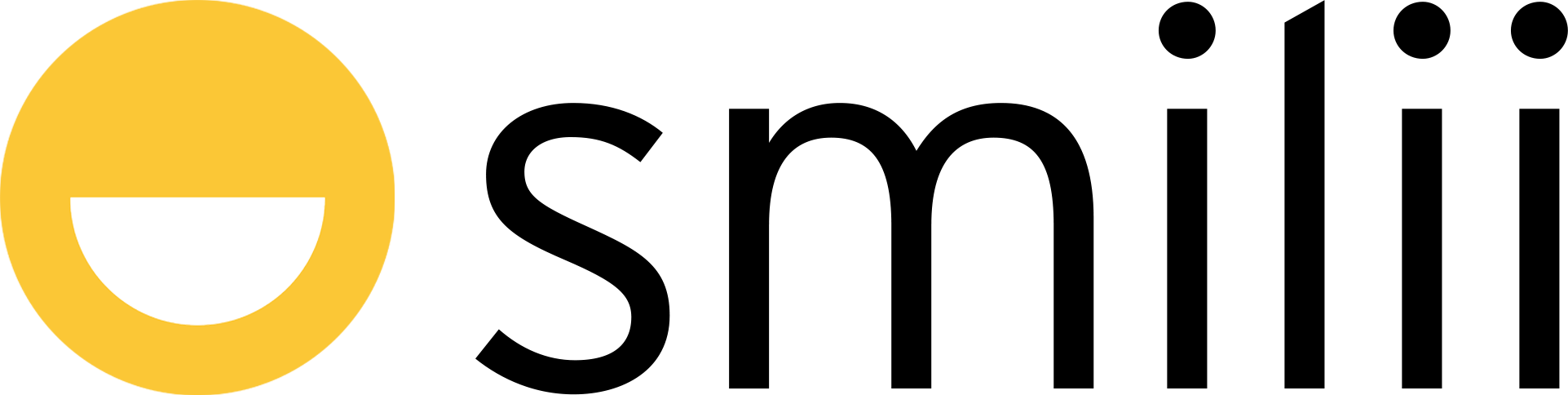If you'd prefer to access your Smilii mailbox through Roundcube webmail, that's absolutely possible. It's as easy as 1-2-3! Here's how you can do it:
Method 1:
- Open your web browser.
- In the address bar at the top, type in: webmail.yourwebsite.com. Make sure to replace 'yourwebsite.com' with your actual website's internet address.
- A login page will show up. You'll need to enter your full email address (like, [email protected]) in the username box, and your password in the password box.
Method 2:
- Log into your Plesk account.
- Click on 'Mail' in the menu.
- You'll see a list of email addresses. Find the one you want to access, and click on the
 icon next to it.
icon next to it.
And voila! You're in. Now you can start reading and responding to your emails right away. Enjoy using your Smilii webmail!