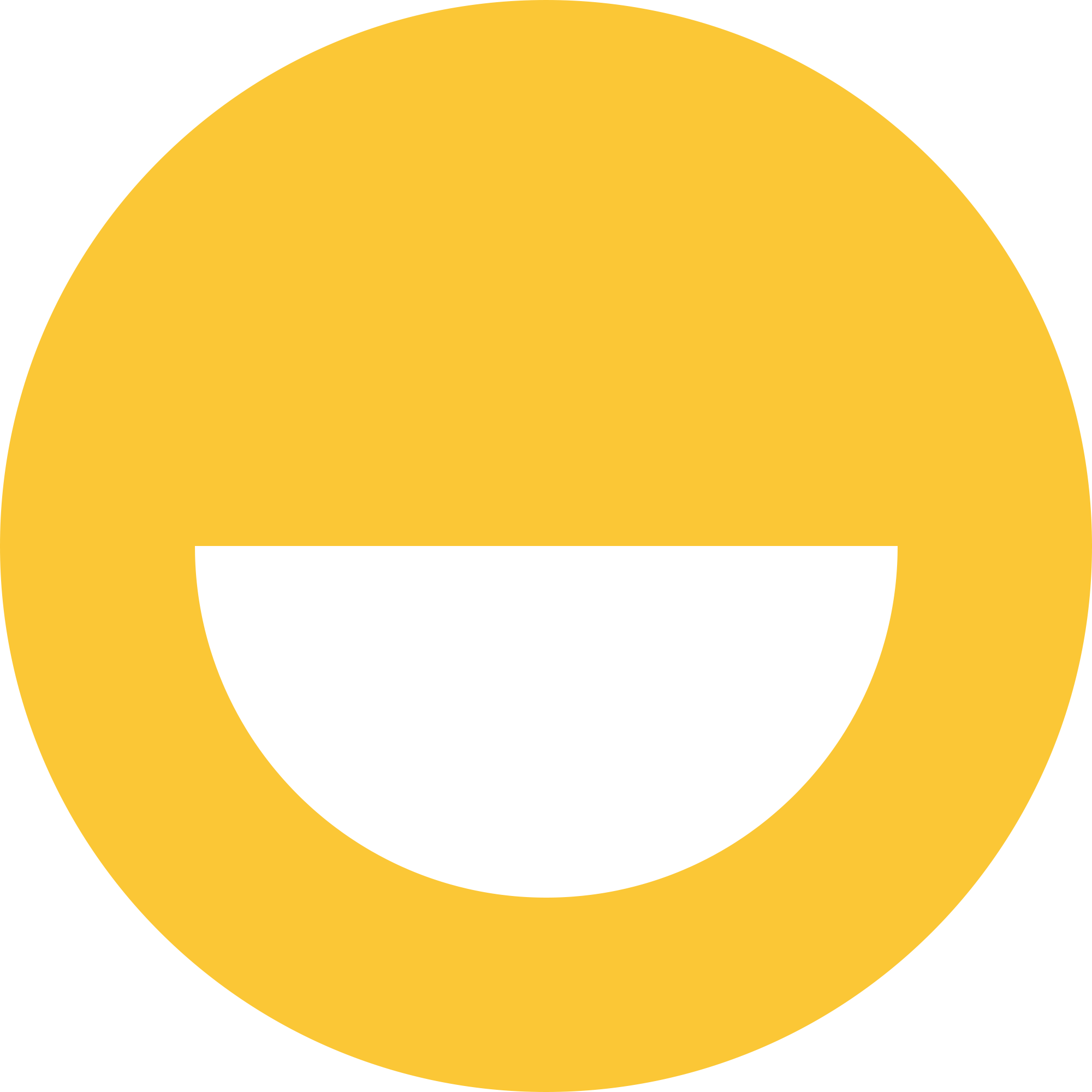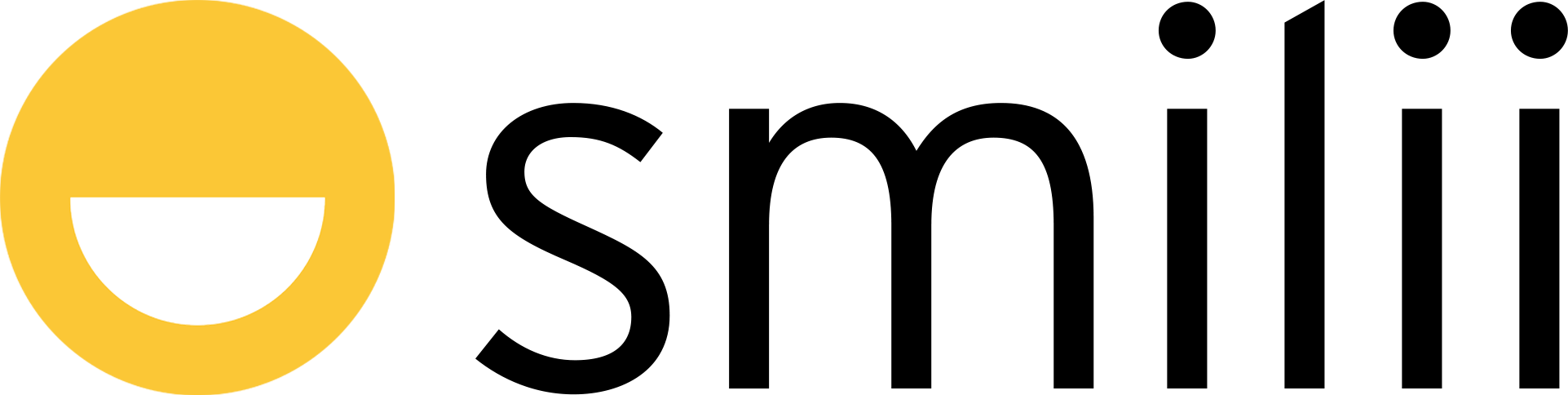Subscribed to multiple services on Smilii? Need an easy and efficient way to manage your regular payments? Adding funds to your Smilii account can be the solution you're looking for. Here's why:
-
Stay Prepared for Charges: When you're subscribed to multiple services that regularly bill you, having a funded account ensures you're always ready for those charges.
-
Prioritize Your Balance: Instead of pulling funds directly from your saved payment method, Smilii will first utilize your account balance. This means if you have sufficient funds, your primary payment method won't even be touched!
-
Set it and Forget it: By adding funds, you can eliminate the stress of remembering every single payment due date. Simply ensure your account has a healthy balance, and let Smilii take care of the rest.
Here's a straightforward, step-by-step guide on how to add funds to your Smilii account. It's as easy as 1-2-3 (and 4-5-6) ;)
Step-by-Step Instructions:
-
Login to Your Account:
- Head over to My Smilii and sign in using your credentials.
-
Navigate to the Billing Section:
- Once you're on the Dashboard, hover your mouse over the Billing section. A drop-down menu will appear.
- From this menu, locate and select the "Add Funds" option (it's the last one on the list).
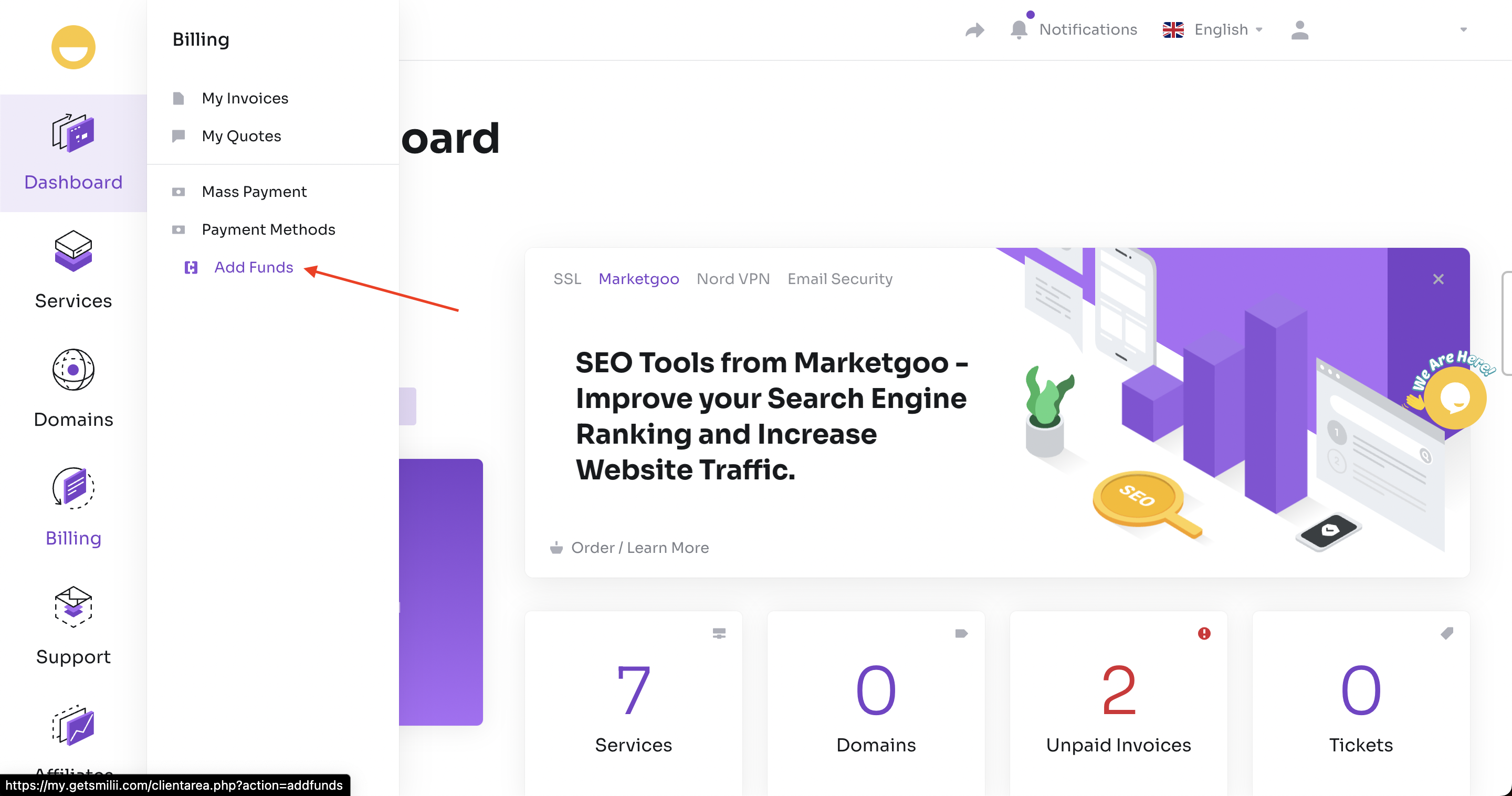
-
Determine Your Amount:
- Now that you're on the Add Funds page, you'll see various options for payment amounts.
- Choose one that suits your needs, or if you have a specific amount in mind, simply type it into the custom amount field.
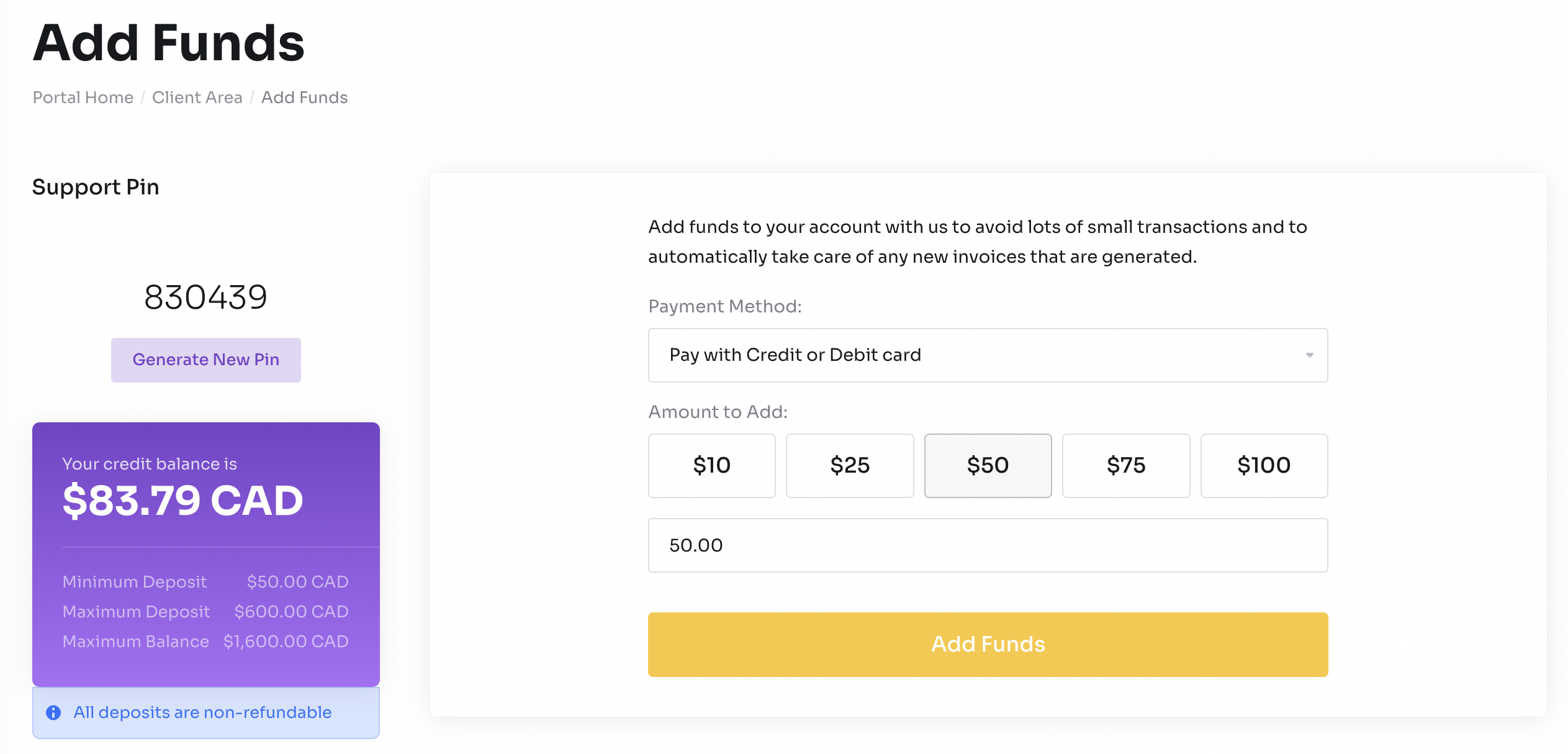
-
Choose Your Payment Method:
- Click on the "Add Funds" button. You'll have the option to use a saved payment method or input details for a new one.
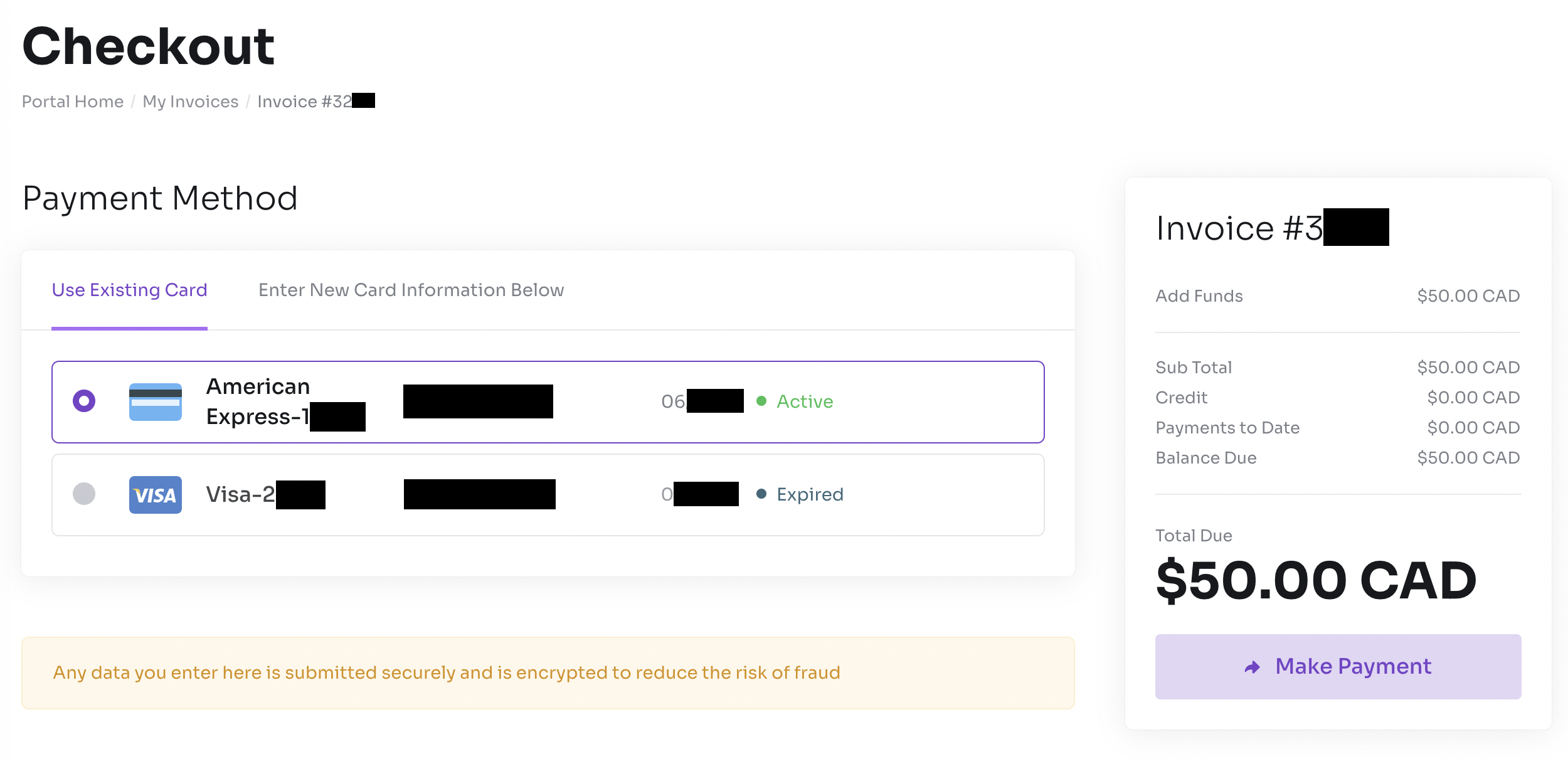
- Click on the "Add Funds" button. You'll have the option to use a saved payment method or input details for a new one.
-
Finalize Your Payment:
- Once you've decided on a payment method, press the "Make Payment" button.
-
Confirmation:
- And voila! The funds have now been added to your account. A key thing to remember: if the balance in your account exceeds the cost of any service, the system will first use your funds before charging other saved payment methods.
Remember, if you have any questions or need assistance, our support team is always here to help. Enjoy using your Smilii account!