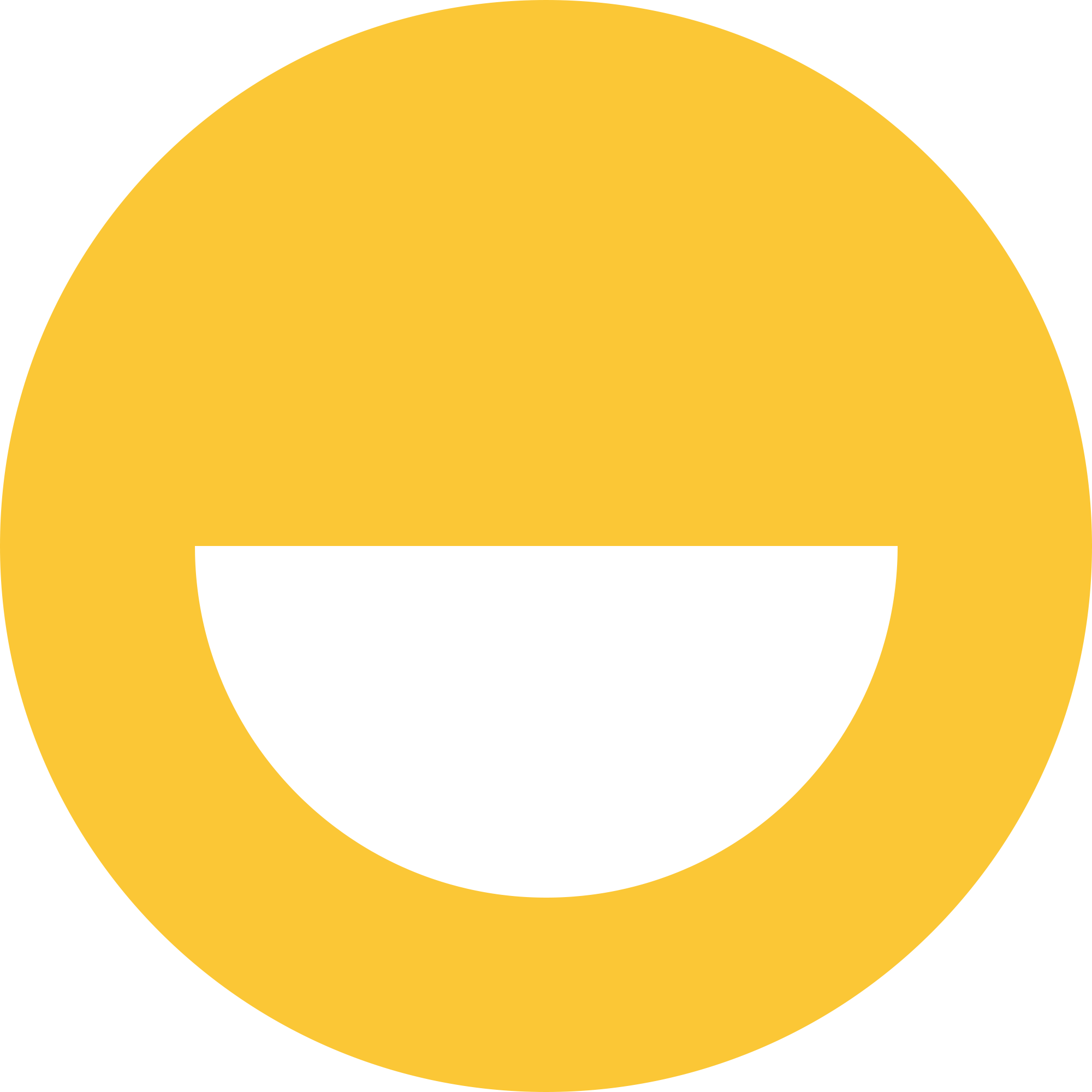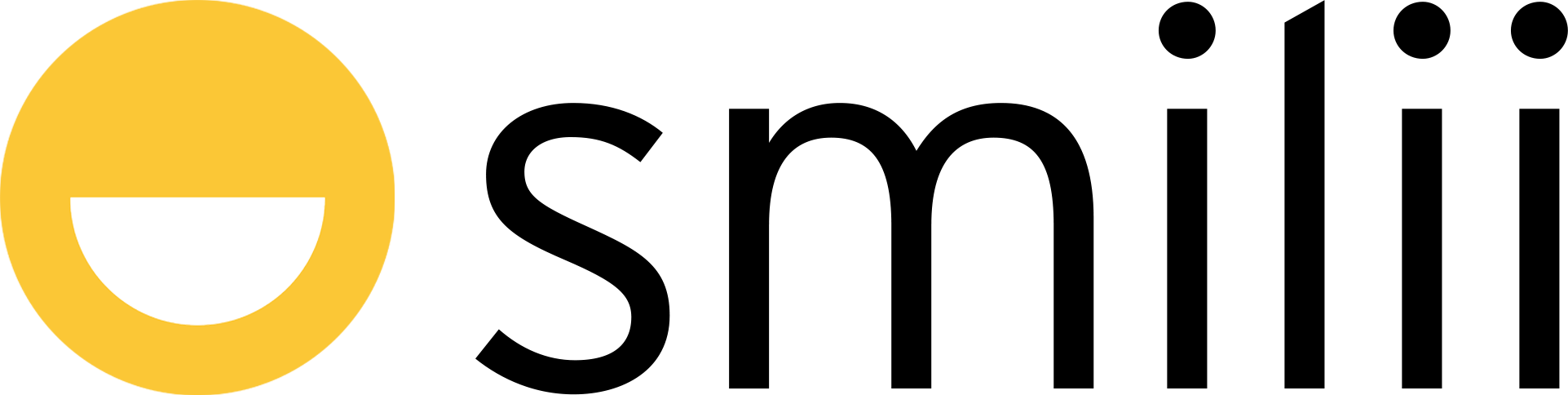Verify that you are the account holder with a Support Pin - the 6-digit Pin can be requested at any time when talking with Smilii's support. The Pin is encrypted and resets every 8 hours, the account holder also has the ability to manually reset the Pin at any time.
What the Support Pin looks like:
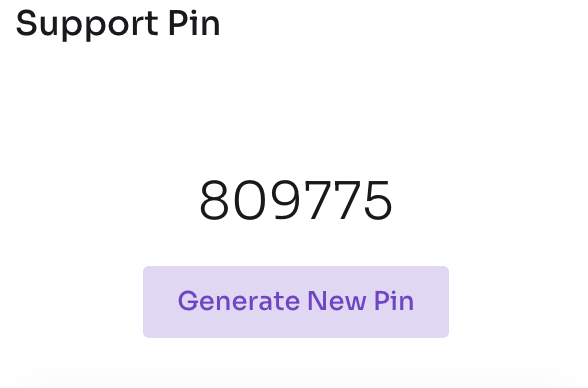
To find the Support Pin:
- Login to My Smilii (the signed in account must be the primary account holder)
- In the left sidebar, beneath 'Support Pin', your Pin is 6-digits long
- Provide the Support Pin when requested by Smilii Happiness Engineers in official channels.
This includes any contact channel under official Smilii domains (smilii.net, getsmilii.com, my.smilii.net) and can be used in live chat and phone calls with +1 888-476-4544.
Do not share your Support Pin with anyone else.
How to generate a new Support Pin:
- Login to My Smilii (the signed in account must be the primary account holder)
- In the left sidebar, beneath 'Support Pin', you'll notice the 6-digit Pin. Beneath that, click the button titled 'Generate New Pin'
Important:
Provide the Support Pin when requested by Smilii Happiness Engineers in official channels.
This includes any contact channel under official Smilii domains (smilii.net, getsmilii.com, my.smilii.net) and can be used in live chat and phone calls with +1 888-476-4544.
Do not share your Support Pin with anyone else