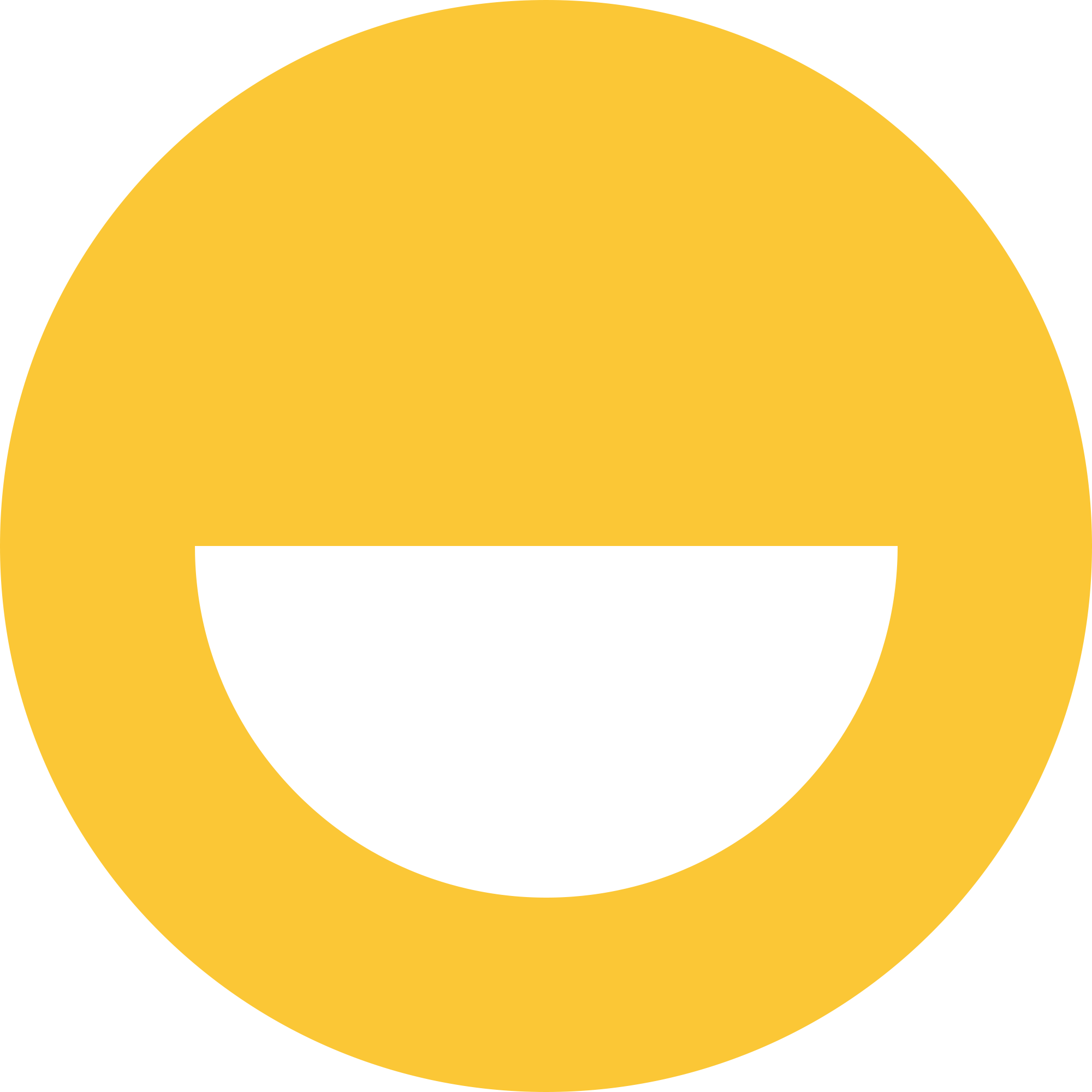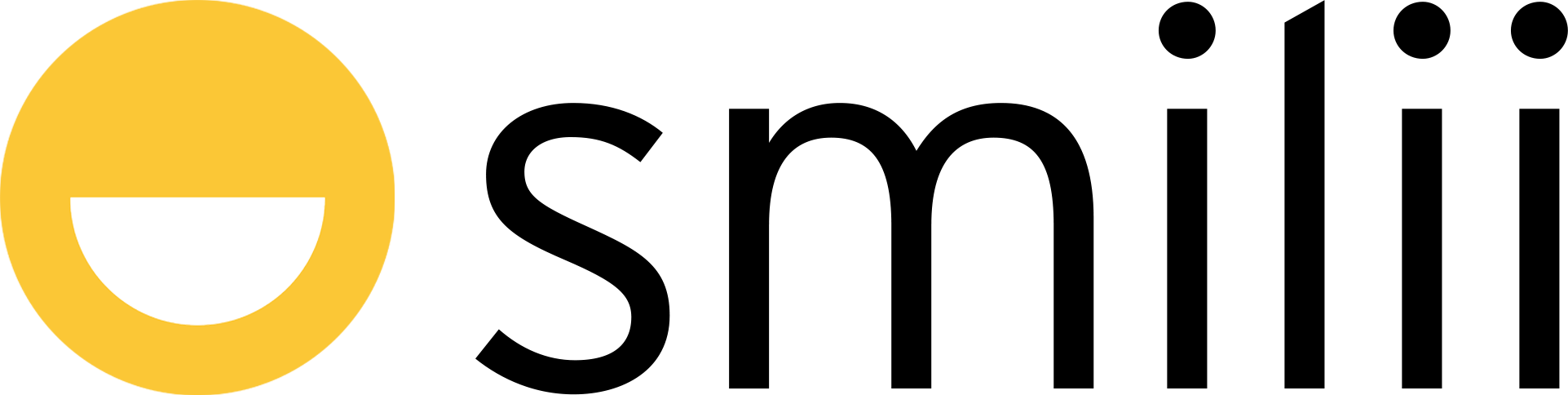There are multiple security layers that Smilii includes by default for all new accounts. One of them is the classic Security Question. Time-tested and used by every major bank in the world, the Security Question is a proven method of safeguarding your data.
When you first created your account, you were prompted to answer one question from the available list. To change your Security Question/Answer, follow the steps below:
- Go to Security Settings within My Smilii
- Login to My Smilii
- From the top right-hand corner of My Smilii, click on your name/company name
- Within the menu that appears, up two from the bottom is 'Security Settings'
- Choose 'Change Security Question'
- Use the same question as before but with a different answer or choose a different question entirely — it's up to you.
We recommend keeping your Security Question/Answer in a password manager.