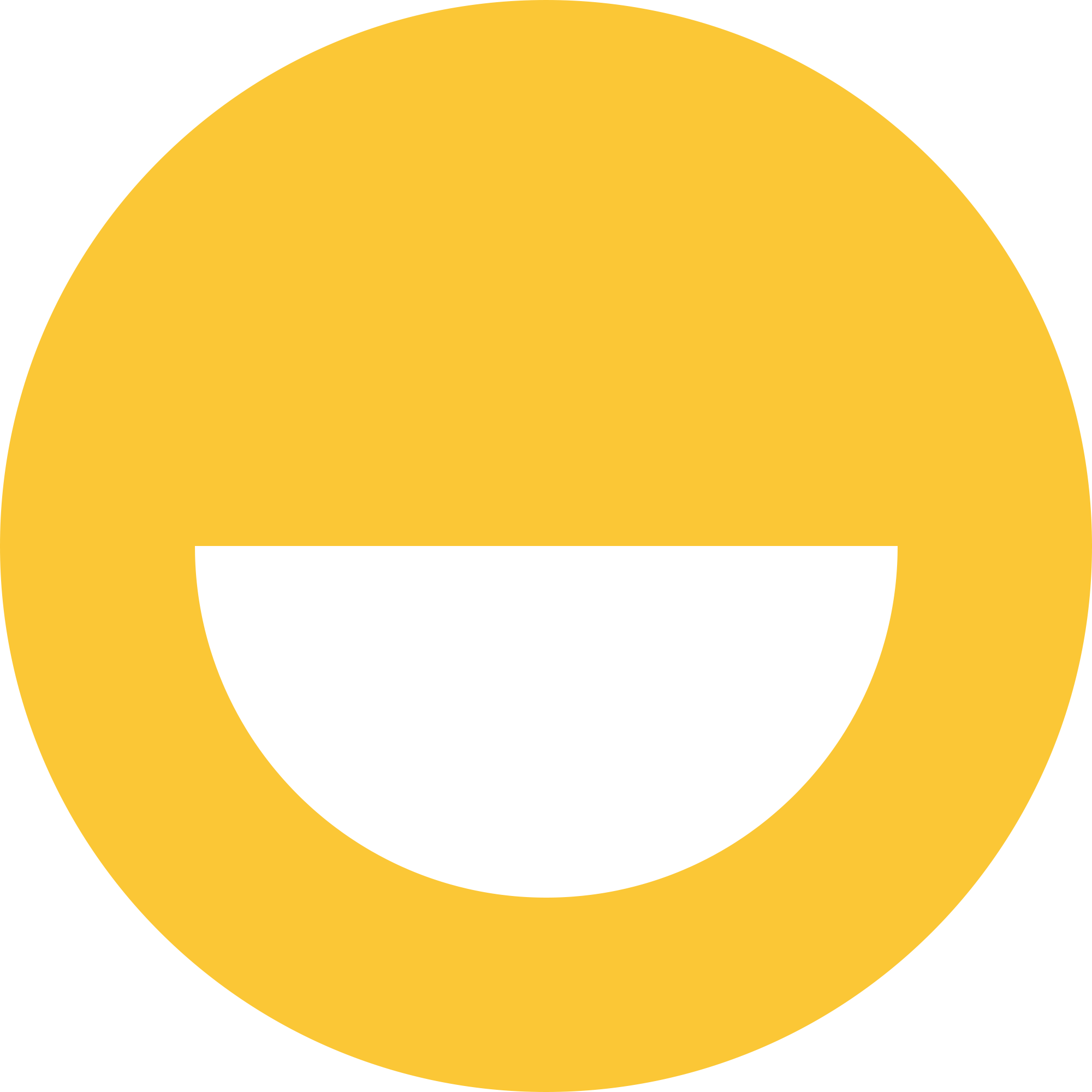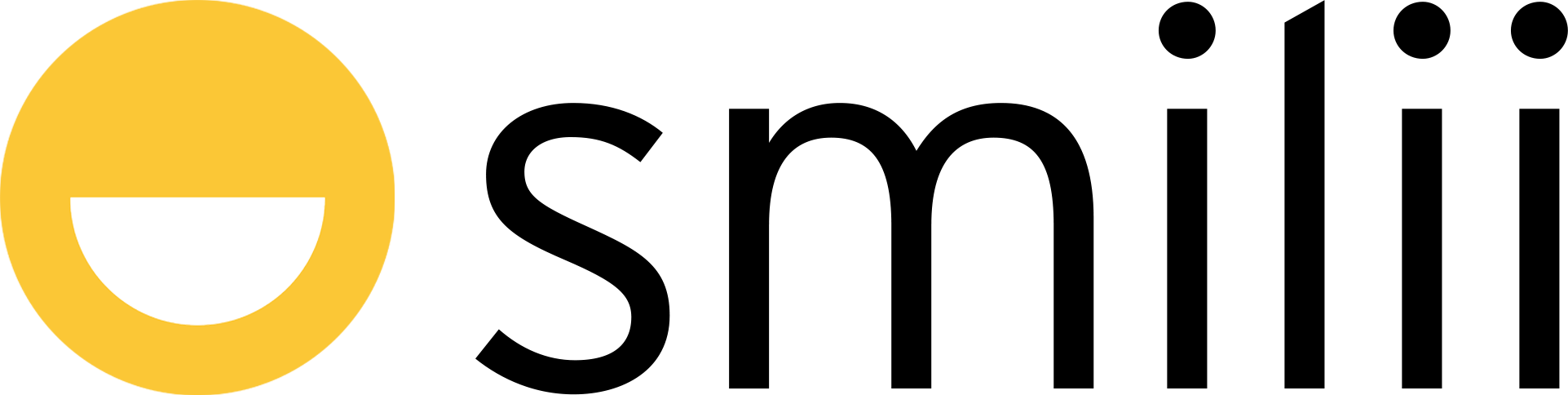Hi, and welcome to the Security Settings page within My Smilii.
This page allows you to:
- Link/Unlink Social Sign-In Accounts
- Change your Security Question
- Enable/Disable Two-Factor Authentication
How to access Security Settings:
- Login to My Smilii
- From the top right-hand corner of My Smilii, click on your name/company name
- Within the menu that appears, up two from the bottom is 'Security Settings'